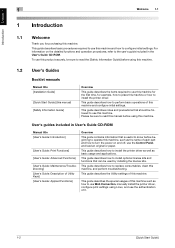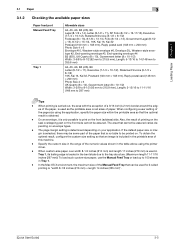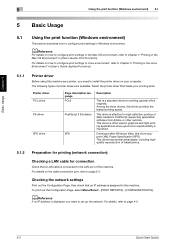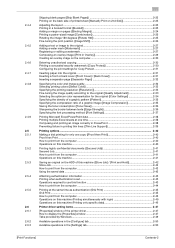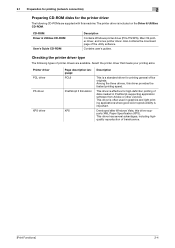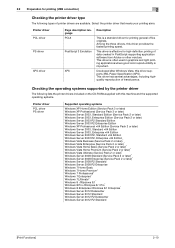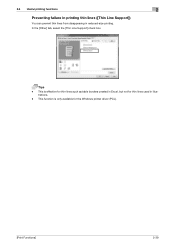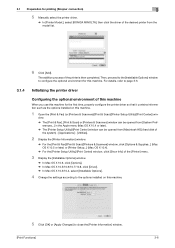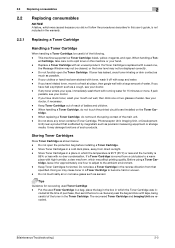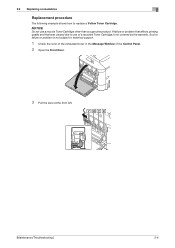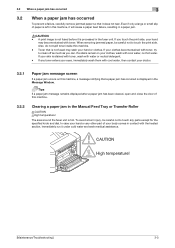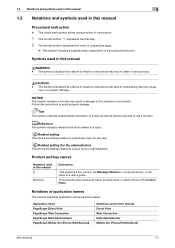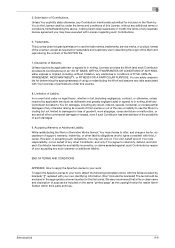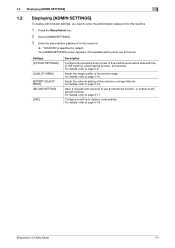Konica Minolta bizhub C3100P Support Question
Find answers below for this question about Konica Minolta bizhub C3100P.Need a Konica Minolta bizhub C3100P manual? We have 8 online manuals for this item!
Question posted by abubakarmuhammadhussaini02 on August 5th, 2022
Printing Failure
My C3100P is indicating Service Call 0502 could you please help
Current Answers
Answer #1: Posted by SonuKumar on August 5th, 2022 8:30 PM
Please respond to my effort to provide you with the best possible solution by using the "Acceptable Solution" and/or the "Helpful" buttons when the answer has proven to be helpful.
Regards,
Sonu
Your search handyman for all e-support needs!!
Related Konica Minolta bizhub C3100P Manual Pages
Similar Questions
Insufficient Memory On Bizhub C3100p
Insufficient memory on bizhub c3100p
Insufficient memory on bizhub c3100p
(Posted by muyejoyous 11 months ago)
Memory Full. How Do I Increase Memory
(Posted by Amandadavies15 2 years ago)
How To Increase Memory On The Konica Minolta Bizhub C3100p
We have a Konica Minolta bizhub C3100P and the memory is full therefore, the print jobs have ceased....
We have a Konica Minolta bizhub C3100P and the memory is full therefore, the print jobs have ceased....
(Posted by grantm 2 years ago)
Region Mismatch While Installing ?konica Minolta Printers Bizhub 3320
Konica Minolta printers Bizhub 3320, when we are trying to change the cartridge, error appears as RE...
Konica Minolta printers Bizhub 3320, when we are trying to change the cartridge, error appears as RE...
(Posted by vasanthaprakash 7 years ago)
How To Print Envelopes In Bizhub Press C7000
How to print A4 size envelopes in bizhub press c7000
How to print A4 size envelopes in bizhub press c7000
(Posted by info42159 10 years ago)