Konica Minolta bizhub C35P Support Question
Find answers below for this question about Konica Minolta bizhub C35P.Need a Konica Minolta bizhub C35P manual? We have 3 online manuals for this item!
Question posted by jcoremans on July 28th, 2014
Switch Off Button
Does the mechanical switch-off button go to off automatically after a certain period of time?
Current Answers
There are currently no answers that have been posted for this question.
Be the first to post an answer! Remember that you can earn up to 1,100 points for every answer you submit. The better the quality of your answer, the better chance it has to be accepted.
Be the first to post an answer! Remember that you can earn up to 1,100 points for every answer you submit. The better the quality of your answer, the better chance it has to be accepted.
Related Konica Minolta bizhub C35P Manual Pages
bizhub C35P Reference Guide - Page 2


... codes that this publication may not be available to run on any means, electronic, mechanical, photocopying, recording, or otherwise, without the express written permission of KONICA MINOLTA BUSINESS...out of the furnishing of this manual, or the use with the KONICA MINOLTA bizhub C35P printers only. bizhub and PageScope are Copyrighted © 2009 by ESP (Easy Software Products) under ...
bizhub C35P Reference Guide - Page 33
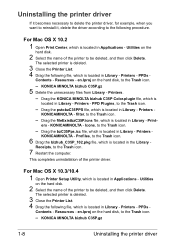
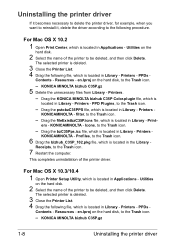
..., which is located in Applications - Drag the bzC35Pps.icc file, which is located in Applications - KONICAMINOLTA - KONICA MINOLTA bizhub C35P.gz
1-8
Uninstalling the printer driver Uninstalling the printer driver
If it becomes necessary to delete the printer driver, for example, when you want to reinstall it, delete the driver according to the Trash icon.
- Utilities...
bizhub C35P Reference Guide - Page 34


... pstobzC35PPS file, which is deleted.
5 Click the close button (x) in Library - Printers - filter, to the Trash icon.
7 Drag the C35P folder, which is located in
Library - KONICAMINOLTA -
Drag the fileExistbzC35P.icns and KONICA MINOLTA bizhub
C35P.icns file, which is located in Library -
Drag the KONICA MINOLTA bizhub C35P Color.plugin file, which is
located in Library...
bizhub C35P Reference Guide - Page 35


.... 3 Open Print Center, which can be accessed by clicking Startup Disk, then
Applications, then Utilities.
4 In the Printer List, click Add.
5 Select bizhub C35P in the Product list.
" If bizhub C35P does not appear, check that the printer is turned
on and the USB cable is connected, and then restart the computer.
6 Select KONICA MINOLTA from...
bizhub C35P Reference Guide - Page 36
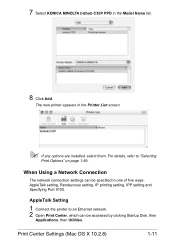
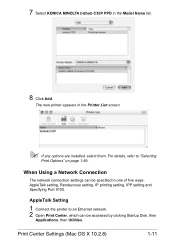
... five ways: AppleTalk setting, Rendezvous setting, IP printing setting, IPP setting and Specifying Port 9100. 7 Select KONICA MINOLTA bizhub C35P PPD in the Printer List screen.
" If any options are installed, select them. AppleTalk Setting
1 Connect the printer to "Selecting
Print Options" on page 1-59. Print Center Settings (Mac OS X 10.2.8)
1-11 The new...
bizhub C35P Reference Guide - Page 38
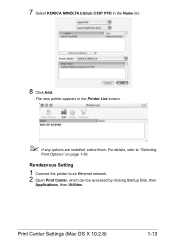
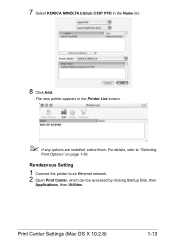
... "Selecting
Print Options" on page 1-59.
The new printer appears in the Name list.
8 Click Add.
For details, refer to an Ethernet network. 2 Open Print Center, which can be accessed by clicking Startup Disk, then
Applications, then Utilities. 7 Select KONICA MINOLTA bizhub C35P PPD in the Printer List screen.
" If any options are installed...
bizhub C35P Reference Guide - Page 39


3 Click Add in the Printer List. 4 Select Rendezvous from the Printer Model pop-up menu.
5 Select KONICA MINOLTA bizhub C35P(xx:xx:xx).
" "xx:xx:xx" refers to the last six digits of the MAC address (in hexadeci- mal).
6 Select KONICA MINOLTA from the pop-up menu.
1-14
Print Center Settings (Mac OS X 10.2.8)
bizhub C35P Reference Guide - Page 40


7 Select KONICA MINOLTA bizhub C35P PPD in the Printer List screen.
" If any options are installed, select them. Print Center Settings (Mac OS X 10.2.8)
1-15
The new printer appears in the Model Name list.
8 Click Add. For details, refer to "Selecting
Print Options" on page 1-59.
bizhub C35P Reference Guide - Page 42
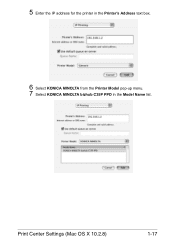
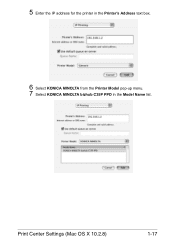
5 Enter the IP address for the printer in the Printer's Address text box.
6 Select KONICA MINOLTA from the Printer Model pop-up menu. 7 Select KONICA MINOLTA bizhub C35P PPD in the Model Name list.
Print Center Settings (Mac OS X 10.2.8)
1-17
bizhub C35P Reference Guide - Page 45
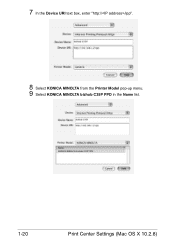
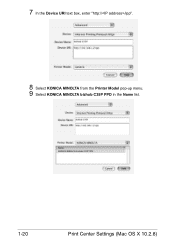
7 In the Device URI text box, enter "http:///ipp".
8 Select KONICA MINOLTA from the Printer Model pop-up menu. 9 Select KONICA MINOLTA bizhub C35P PPD in the Name list.
1-20
Print Center Settings (Mac OS X 10.2.8)
bizhub C35P Reference Guide - Page 51
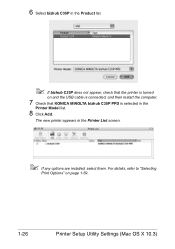
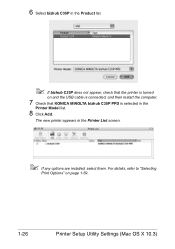
The new printer appears in the
Printer Model list.
8 Click Add. 6 Select bizhub C35P in the Product list.
" If bizhub C35P does not appear, check that the printer is selected in the Printer List screen.
" If any options are installed, select them.
For details, refer to "Selecting
Print Options" on and the USB cable is connected, and then ...
bizhub C35P Reference Guide - Page 53


... installed, select them. The new printer appears in hexadec- 5 Select BHC35P-xxxxxx in the Name list.
" "XXXXXX" refers to "Selecting
Print Options" on page 1-59.
1-28
Printer Setup Utility Settings (Mac OS X 10.3)
imal).
6 Select KONICA MINOLTA from the Printer Model pop-up menu. 7 Select KONICA MINOLTA bizhub C35P PPD in the Model Name list...
bizhub C35P Reference Guide - Page 54


... Utility, which can be accessed by clicking Startup
Disk, then Applications, then Utilities.
3 Click Add in the Printer List.
4 Select Rendezvous from the pop-up menu.
5 Select KONICA MINOLTA bizhub C35P(xx:xx:xx) in the Name list.
" "xx:xx:xx" refers to the last six digits of the MAC address (in hexadeci...
bizhub C35P Reference Guide - Page 107
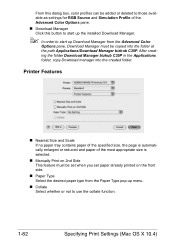
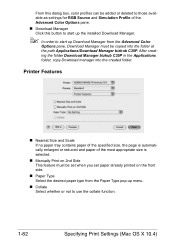
... the folder at the path Applications/Download Manager bizhub C35P. Printer Features
„ Nearest Size and Scale If no paper tray contains paper of the specified size, the page is automatically enlarged or reduced and paper of the Advanced Color Options pane. „ Download Manager Click this button to start up the installed Download Manager...
bizhub C35P Reference Guide - Page 358


... Printer
7-139 Clear button
Resets all configuration settings to the last six digits of the MAC
address (in this page. Choices: LPD, RAW Port, IPP Default: RAW Port
Apply button Applies the configuration settings in hexadecimal).
Priority Protocol Specify the connection protocol given priority with Bonjour.
Range: 1 to 63 characters Default: KONICA MINOLTA bizhub C35P...
bizhub C35P Reference Guide - Page 360
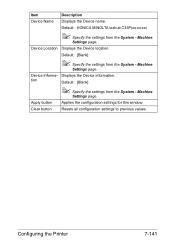
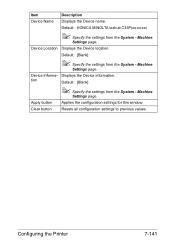
Default: KONICA MINOLTA bizhub C35P(xx:xx:xx)
" Specify the settings from the System -
Clear button
Resets all configuration settings to previous values.
Default: [Blank]
" Specify the settings from the System - Apply button Applies the configuration settings for this window. Configuring the Printer
7-141
Device Information
Displays the Device information.
Machine
...
bizhub C35P Reference Guide - Page 407
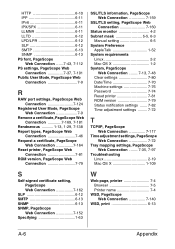
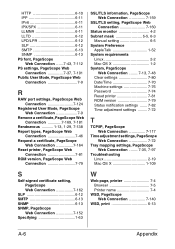
... Mac OS X 1-2 System, PageScope
Web Connection ........ 7-13, 7-48 Clear settings 7-80 Date/Time 7-70 Machine settings 7-76 Password 7-74 Reset printer 7-81 ROM version 7-79 Status notification settings ....... 7-82 Time adjustment settings ......... 7-72
T
TCP/IP, PageScope Web Connection 7-117
Time adjustment settings, PageScope Web Connection 7-72
Tray mapping settings, PageScope Web...
bizhub C35P User Guide - Page 30
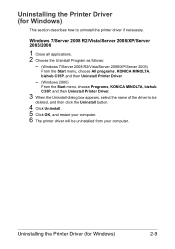
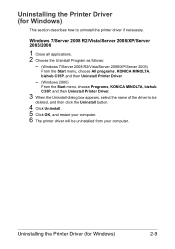
... Start menu, choose Programs, KONICA MINOLTA, bizhub C35P, and then Uninstall Printer Driver.
3 When the Uninstall dialog box appears, select the name of the driver to uninstall the printer driver if necessary.
Uninstalling the Printer Driver (for Windows)
This section describes how to be
deleted, and then click the Uninstall button.
4 Click Uninstall. 5 Click OK, and...
bizhub C35P User Guide - Page 92
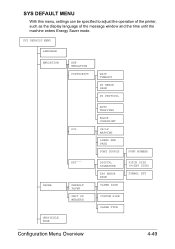
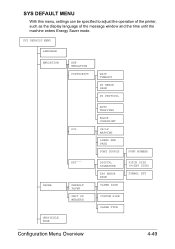
...
PAPER GRAYSCALE PAGE
DEF. SYS DEFAULT MENU
With this menu, settings can be specified to adjust the operation of the printer, such as the display language of the message window and the time until the machine enters Energy Saver mode. EMULATION POSTSCRIPT
PCL
XPS*****
DEFAULT PAPER UNIT OF MEASURE
WAIT TIMEOUT
PS...
bizhub C35P User Guide - Page 241
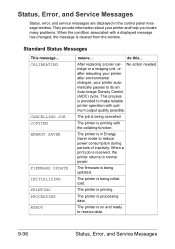
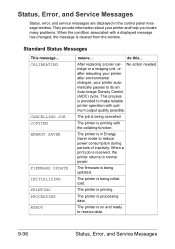
... power consumption during periods of inactivity.
No action needed. The printer is processing data.
The printer is being initialized. do an Auto-Image Density Control (AIDC) cycle.
The printer is provided to receive data.
9-36
Status, Error, and Service Messages
The job is cleared from the window. They provide information about your printer automatically pauses to...
Similar Questions
Region Mismatch While Installing ?konica Minolta Printers Bizhub 3320
Konica Minolta printers Bizhub 3320, when we are trying to change the cartridge, error appears as RE...
Konica Minolta printers Bizhub 3320, when we are trying to change the cartridge, error appears as RE...
(Posted by vasanthaprakash 7 years ago)
I Can't Close The Side Door On My Konica Minolta C35p Bizhub Printer
please help!
please help!
(Posted by debbie39492 9 years ago)

