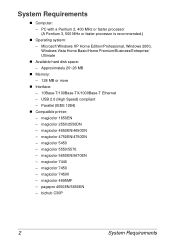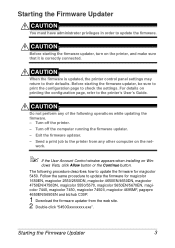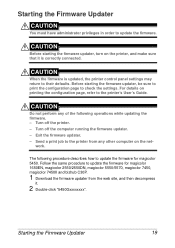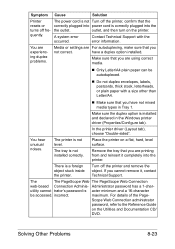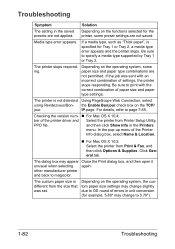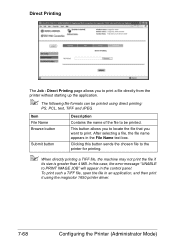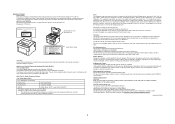Konica Minolta magicolor 1650EN Support Question
Find answers below for this question about Konica Minolta magicolor 1650EN.Need a Konica Minolta magicolor 1650EN manual? We have 4 online manuals for this item!
Question posted by jaleeskhader on September 27th, 2021
How To Reset Error Code: 0500
Current Answers
Answer #1: Posted by SonuKumar on September 28th, 2021 12:37 AM
https://printcopy.info/index.php?mod=erc&brand=Konica-Minolta&model=Magicolor%201650EN&code=0500
Please respond to my effort to provide you with the best possible solution by using the "Acceptable Solution" and/or the "Helpful" buttons when the answer has proven to be helpful.
Regards,
Sonu
Your search handyman for all e-support needs!!
Related Konica Minolta magicolor 1650EN Manual Pages
Similar Questions
How to Clear Error Code C-3102 in Konica Minolta Bizhub C6000