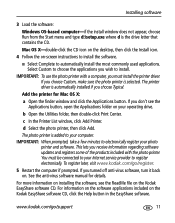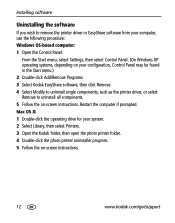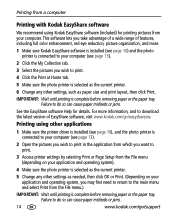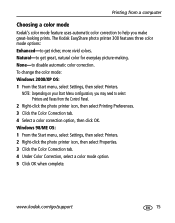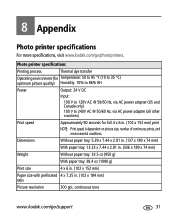Kodak Photo Printer 300 - Easyshare Support and Manuals
Get Help and Manuals for this Kodak item

View All Support Options Below
Free Kodak Photo Printer 300 manuals!
Problems with Kodak Photo Printer 300?
Ask a Question
Free Kodak Photo Printer 300 manuals!
Problems with Kodak Photo Printer 300?
Ask a Question
Most Recent Kodak Photo Printer 300 Questions
Where Can I Still In The Vicinity Of Ostend Photo Printer 300 Paper Find
(Posted by martinemerckx 9 years ago)
Print Problem
My kodak easyshare only prints the bottom portion of the picture.
My kodak easyshare only prints the bottom portion of the picture.
(Posted by zachalino 9 years ago)
Where Can I Find Paper And Ink Packages For The Easyshare 300?
Where do I find paper for the EasyShare photo printer 300 near Binghamton,NY ?
Where do I find paper for the EasyShare photo printer 300 near Binghamton,NY ?
(Posted by shirleycrots 10 years ago)
Ac Adapter Connector Blown
I used another AC adapter to plug in my Kodack EasyShare Photo Printer 300 and I believe I blew the ...
I used another AC adapter to plug in my Kodack EasyShare Photo Printer 300 and I believe I blew the ...
(Posted by rrodztellez 10 years ago)
Can I Use Kodak Easyshare Photo Printer 300 With My Imax Version 10.6,7 ??
Ol
(Posted by postolov 11 years ago)
Popular Kodak Photo Printer 300 Manual Pages
Kodak Photo Printer 300 Reviews
We have not received any reviews for Kodak yet.