Kodak 8161960 - EasyShare Printer Dock Series 3 Photo Support and Manuals
Get Help and Manuals for this Kodak item
This item is in your list!

View All Support Options Below
Free Kodak 8161960 manuals!
Problems with Kodak 8161960?
Ask a Question
Free Kodak 8161960 manuals!
Problems with Kodak 8161960?
Ask a Question
Popular Kodak 8161960 Manual Pages
User Guide - Page 5


... a location for your printer dock 1 Installing the custom camera insert 2 Connecting the power 3 Handling and storing the color cartridge 3 Installing and removing the color cartridge 4 Handling and storing the paper 5 Loading paper 6 Installing and removing the paper tray 7
2 Setting up your digital camera 8 Docking and charging your digital camera 8 Setting the picture quality 10...
User Guide - Page 6


Table of contents
4 Using your printer dock with a computer 22 Installing the software 22 Connecting to a computer 24 Transferring pictures from your digital camera 26 Transferring pictures from the internal card reader 28 Transferring pictures from a Kodak card reader 29 Printing from a computer 30 Canceling printing 33 Uninstalling the software 34
5 Using the wireless features of your ...
User Guide - Page 9


... printer dock.
www.kodak.com/go/support
2 b Place the rear tabs of the insert in the slots toward the back of the insert down and snap into place.
* Contact customer support for a dock adapter if it is not included with your camera. Getting started
Installing the custom camera insert
IMPORTANT: Use the custom insert that came with your digital camera to dock...
User Guide - Page 15


... to the computer.
Plus, the Kodak EasyShare printer dock plus series 3 is installed on the printer dock. If your camera uses a Kodak Ni-MH rechargeable digital camera battery or Kodak Li-Ion rechargeable digital camera battery, insert in your camera user's guide for charging.
2 Place the camera on the printer dock (see page 2).
See your camera for details.
IMPORTANT: Keep the...
User Guide - Page 27


... increase when using the flash on your digital camera. Canceling printing
■ Press the Cancel...Kodak EasyShare software on your printed pictures: ■ When setting up a print job, press the Red Eye Reduction button, , before
pressing the Print button. www.kodak.com/go/support
20 Printing without a computer
Reducing red eye in your prints
The Kodak EasyShare printer dock plus series...
User Guide - Page 30
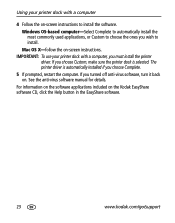
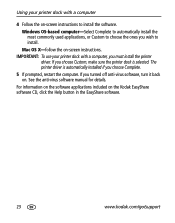
... software manual for details. Windows OS-based computer-Select Complete to automatically install the most commonly used applications, or Custom to install. Mac OS X-follow the on the Kodak EasyShare software CD, click the Help button in the EasyShare software.
23
www.kodak.com/go/support Using your printer dock with a computer
4 Follow the on-screen instructions to install the software...
User Guide - Page 43


... Bluetooth wireless technology devices are sent to the printer dock for your printer dock: 1 Make sure the printer driver from the included Kodak EasyShare software CD is installed on your computer (see page 22), then connect the printer dock to your computer with the USB cable (see page 24). 2 Open the Kodak wireless printer configuration utility: Windows OS-based computer- See your...
User Guide - Page 46


..., select Programs (or All Programs). Add the printer dock as a wireless printer to Show, select WiFi Primary. d Click Next. e Change settings as necessary to help guide you through the wireless setup process. Click Wizard to match the settings of your printer dock in the Windows OS list of printers).
39
www.kodak.com/go/support See the configuration utility Help for details...
User Guide - Page 51


... digital camera user's guide for information on changing the slide show interval and setting the slide show , you can select pictures to print by pressing the Print
button, . Reviewing pictures
Running a slide show
The Slide Show feature lets you automatically review pictures and videos stored on your EasyShare digital camera.
1 Place the Kodak EasyShare digital camera on the printer dock...
User Guide - Page 58


... logo facing down. See your camera user's guide for details. See the EasyShare software Help for details.
■ Edit the picture using Kodak EasyShare software on your digital camera to print BMP and TIFF formats (page 30).
51
www.kodak.com/go/support Reload if necessary (page 6).
■ Try re-taking the picture. Troubleshooting
Problem Print is loaded with the flash on...
User Guide - Page 60


... then reconnect the USB cable from the printer dock to the computer (page 24).
■ Make sure you choose Custom installation, make sure to install the printer driver.
■ Uninstall, then reinstall Kodak EasyShare software (page 22).
■ Make sure your printer dock.
If you are not supported.
■ Make sure Kodak EasyShare software is off. Remove check marks next to...
User Guide - Page 63


... card reader (page 29) and a camera is installed (page 22). Upgrade your printer dock (model U-5A USB cable, catalog number 8650988).
■ Make sure Kodak EasyShare software is docked, remove it.
Reseat the camera on the printer dock. If you are using the USB cable included with your system if necessary. www.kodak.com/go/support
56 however, other windows.
■ Disconnect...
User Guide - Page 79


... the problem, contact customer support (see page 67).
■ Connect a tripod directly to inclement weather or you are available in cold weather, carry spare batteries and keep them warm. Contact a dealer of the software included on the Kodak EasyShare software CD and the printer dock firmware (the software that do not connect a tripod to the camera dock or printer dock.
■ Service...
User Guide - Page 80


... board. Disposal of purchase will REPAIR or REPLACE Kodak EasyShare digital cameras and accessories if they fail to function properly during the warranty period, subject to state or local landfill, incineration, or recycling requirements. In the US, visit the Electronics Industry Alliance Web site at www.eiae.org.
Kodak warrants Kodak EasyShare printer dock plus series 3 to be subject to...
User Guide - Page 89


... Kodak EasyShare software, 30 with remote control, 42
prints. See transferring pictures viewing on TV, 43 viewing slide show, 44
power AC adapter & cord, 3 connecting, 3 connector (DC-in), ii, 3
print button/light, i, 12, 13, 14, 18, 19, 43, 44, 64
Index
print order bypassing, 15 creating on camera (tagging pictures), 10 printing, 15
printer driver installing, 22 updating...
Kodak 8161960 Reviews
Do you have an experience with the Kodak 8161960 that you would like to share?
Earn 750 points for your review!
We have not received any reviews for Kodak yet.
Earn 750 points for your review!
