Kodak G600 - EasyShare Printer Dock Support and Manuals
Get Help and Manuals for this Kodak item
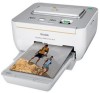
Most Recent Kodak G600 Questions
Stampa Diretta Da Pc
si può stampare direttamente da pc a stampante kodak easy share g600 senza usare macchina fotog...
si può stampare direttamente da pc a stampante kodak easy share g600 senza usare macchina fotog...
(Posted by pompeodi 1 year ago)
G6000
I need to buy some paper & ink cartridges for my G6000, can I use the G600 supplies & how mu...
I need to buy some paper & ink cartridges for my G6000, can I use the G600 supplies & how mu...
(Posted by aorr49 5 years ago)
Software For New Computer
I have a new computer with windows 10 and am trying to get my kodak easyshare G600 printer dock to t...
I have a new computer with windows 10 and am trying to get my kodak easyshare G600 printer dock to t...
(Posted by oceanagolfclub 8 years ago)
The Camra Is Not Even Recognizeing The Sd Card So I Can't Review Photos. I Hook
(Posted by Dlmcwheeler 9 years ago)
I Have A Kodak Easy Share Printer Dock 3. It Only Prints Half The Picture.
(Posted by sandraholton 9 years ago)
Kodak G600 Videos
Popular Kodak G600 Manual Pages
Kodak G600 Reviews
We have not received any reviews for Kodak yet.
















