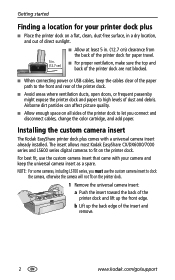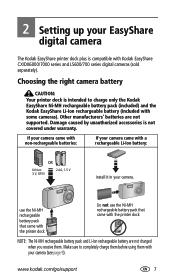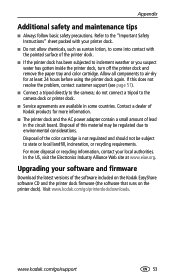Kodak Kodak Printer Dock plus - EasyShare Printer Dock Support and Manuals
Get Help and Manuals for this Kodak item

View All Support Options Below
Free Kodak Kodak Printer Dock plus manuals!
Problems with Kodak Kodak Printer Dock plus?
Ask a Question
Free Kodak Kodak Printer Dock plus manuals!
Problems with Kodak Kodak Printer Dock plus?
Ask a Question
Most Recent Kodak Kodak Printer Dock plus Questions
I Need Some Bingo Cards Enlarging For A Nearly Blind Lady Can I Do This On Esp7
(Posted by carol76307 9 years ago)
Want To Enlarge A Document Using Zoom On Esp7
How do I enlarge a document on my kodak esp7 all in one printer
How do I enlarge a document on my kodak esp7 all in one printer
(Posted by worthe 10 years ago)
Printer Installtion
Hi there, I am running win 7 64bit and am trying to install the software and drivers for a Kodak es...
Hi there, I am running win 7 64bit and am trying to install the software and drivers for a Kodak es...
(Posted by twm696 11 years ago)
Kodak Kodak Printer Dock plus Videos
Popular Kodak Kodak Printer Dock plus Manual Pages
Kodak Kodak Printer Dock plus Reviews
We have not received any reviews for Kodak yet.