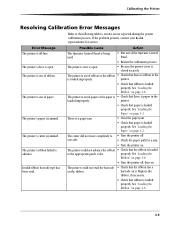Kodak 9810 - Professional Digital Photo Printer Color Thermal wax/resin/dye Sublimation Support and Manuals
Get Help and Manuals for this Kodak item

Most Recent Kodak 9810 Questions
Where Do I Purchase The Film Paper Rolls For My Kodak 9810 From
Where do I purchase the film paper rolls for my Kodak 9810 from
Where do I purchase the film paper rolls for my Kodak 9810 from
(Posted by pmcgahon 1 year ago)
Require Drum Paper Left Roller. Can You Supply?
require drum paper left roller. can you supply.
require drum paper left roller. can you supply.
(Posted by mbinns 2 years ago)
What The Word Service 3.43.8 Indicates
what the word service 3.43.8 indicates
what the word service 3.43.8 indicates
(Posted by fedfederica11 3 years ago)
Kodak 9810 Service 3.43.a
Hello, when I reinstalled the drive for 9810, I saw Firmware rom and clicked it for upgrading. But t...
Hello, when I reinstalled the drive for 9810, I saw Firmware rom and clicked it for upgrading. But t...
(Posted by sunnycolin 7 years ago)
Does The Kodak Professional 8800 Print Kit Works With The Kodak 9810
KODAK Photo Print Kit 9810 /8800
KODAK Photo Print Kit 9810 /8800
(Posted by mrsylk69 11 years ago)
Kodak 9810 Videos
Popular Kodak 9810 Manual Pages
Kodak 9810 Reviews
We have not received any reviews for Kodak yet.