Kodak 8116253 - PRO 1400 Photo Printer Support and Manuals
Get Help and Manuals for this Kodak item
This item is in your list!

View All Support Options Below
Free Kodak 8116253 manuals!
Problems with Kodak 8116253?
Ask a Question
Free Kodak 8116253 manuals!
Problems with Kodak 8116253?
Ask a Question
Popular Kodak 8116253 Manual Pages
User Guide - Page 7
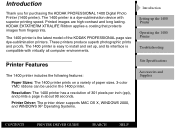
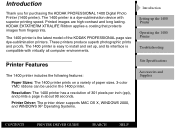
...easy to install and set up the 1400 Printer
Operating the 1400 Printer
Troubleshooting
Printer Features
The 1400 printer includes the following features:
Paper Sizes: The 1400 printer prints on a variety of paper sizes. 3-color YMC ribbons can be used in about 90 seconds. Introduction
Thank you for purchasing the KODAK PROFESSIONAL 1400 Digital Photo Printer (1400 printer). The 1400 printer is...
User Guide - Page 19


... PROFESSIONAL EKTATHERM XLS Print Paper. Other Cautions
Dust or other foreign matter adhering to the print paper or the sheet cartridge, or deformation resulting from exposure to extremely low or high temperatures could cause loss of color, uneven color or lines, or wrinkles in .)
Operating the 1400 Printer
Troubleshooting
Site Specifications
Accessories and Supplies
CONTENTS
PRINTER DRIVER...
User Guide - Page 20


...on Kodak color science.
Printer Driver
The printer driver developed for use with the following operating systems:
• WINDOWS XP • WINDOWS 2000 • MAC OS X
Interfaces
The 1400 printer has a standard USB 2.0 interface. Introduction
Setting up the 1400 Printer
Operating the 1400 Printer
Troubleshooting
Site Specifications
Accessories and Supplies
CONTENTS
PRINTER DRIVER GUIDE...
User Guide - Page 21
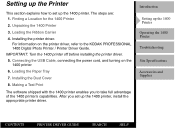
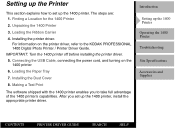
... KODAK PROFESSIONAL 1400 Digital Photo Printer / Printer Driver Guide. Installing the Dust Cover 8.
Introduction
Setting up the 1400 printer. Finding a Location for the 1400 Printer 2. Unpacking the 1400 Printer 3.
Loading the Paper Tray 7. For information on the 1400 printer 6. Loading the Ribbon Carrier 4. Installing the printer driver. Making a Test Print
The software...
User Guide - Page 22
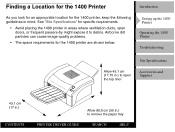
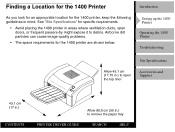
...
43.1 cm (17 in.)
CONTENTS
PRINTER DRIVER GUIDE
Allow 88.9 cm (35 in.) to debris.
Introduction
Setting up the 1400 Printer
Operating the 1400 Printer
Troubleshooting
1400 Digital Photo Printer
Site Specifications
Allow 45.1 cm (17.75 in mind. Finding a Location for the 1400 Printer
As you look for an appropriate location for the 1400 printer, keep the following guidelines in .) to...
User Guide - Page 28


... has a standard USB 2.0 port. Connect and secure the USB cable to the KODAK PROFESSIONAL 1400 Digital Photo Printer / Printer Driver Guide. 2. Introduction
Setting up the 1400 Printer
Operating the 1400 Printer
Troubleshooting
USB port
Power switch Power cord inlet
Site Specifications
Accessories and Supplies
3. While you can use any "A-B" USB cable, a USB 2.0-compatible cable achieves...
User Guide - Page 36


... the KODAK PROFESSIONAL 1400 Digital Photo Printer.
Click Start Classic to start Classic mode if it is shown here. After installing the software from a WINDOWS Operating System. The dialog boxes on MACINTOSH OS vary slightly. You will be prompted to run the Calibration Utility.
Setting up the 1400 Printer
Operating the 1400 Printer
Troubleshooting
Site Specifications
1. The...
User Guide - Page 37
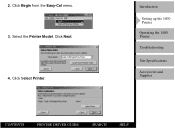
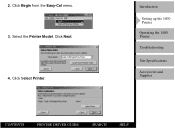
Click Next. 4. Introduction
Setting up the 1400 Printer
Operating the 1400 Printer
Troubleshooting
Site Specifications
Accessories and Supplies
CONTENTS
PRINTER DRIVER GUIDE
SEARCH
HELP Click Begin from the Easy-Cal menu. 3. Click Select Printer.
Select the Printer Model. 2.
User Guide - Page 38
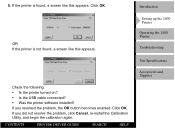
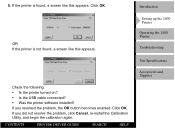
... • Was the printer software installed? If you resolved the problem, the OK button becomes enabled. If you did not resolve the problem, click Cancel, re-install the Calibration Utility, and begin the calibration again. CONTENTS
PRINTER DRIVER GUIDE
SEARCH
HELP
Introduction
Setting up the 1400 Printer
Operating the 1400 Printer
Troubleshooting
Site Specifications
Accessories and Supplies...
User Guide - Page 47


....
It also lists handling and storage guidelines. Introduction
Setting up the 1400 Printer
Operating the 1400 Printer
Troubleshooting
Site Specifications
Accessories and Supplies
CONTENTS
PRINTER DRIVER GUIDE
SEARCH
HELP The following table identifies each paper type. Working with Paper
This section describes the paper used with the Kodak logo.
Only 50 sheets can be loaded in...
User Guide - Page 48
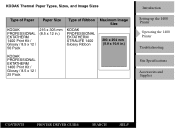
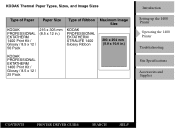
... x 305 mm (8.5 x 12 in.)
Type of Ribbon
KODAK PROFESSIONAL EKTATHERM XTRALIFE 1400 Glossy Ribbon
Maximum Image Size
203 x 254 mm (8.0 x 10.0 in.)
KODAK PROFESSIONAL EKTATHERM 1400 Print Kit / Glossy / 8.5 x 12 / 25 Pack
Introduction
Setting up the 1400 Printer
Operating the 1400 Printer
Troubleshooting
Site Specifications
Accessories and Supplies
CONTENTS
PRINTER DRIVER GUIDE
SEARCH
HELP
User Guide - Page 49


... 1400 Print Kit / Glossy / 8.5 x 14 / 25 Pack
KODAK PROFESSIONAL EKTATHERM 1400 Print Kit / Glossy / A4 / 50 Pack
210 x 297 mm (8.27 x 11.69 in.)
KODAK PROFESSIONAL EKTATHERM XTRALIFE 1400 Glossy Ribbon
203 x 254 mm (8.0 x 10.0 in.)
Introduction
Setting up the 1400 Printer
Operating the 1400 Printer
Troubleshooting
Site Specifications
Accessories and Supplies
CONTENTS
PRINTER DRIVER GUIDE...
User Guide - Page 77
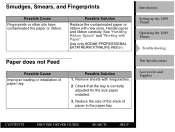
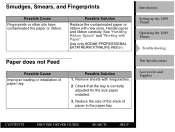
Introduction
Setting up the 1400 Printer
Operating the 1400 Printer
Troubleshooting
Paper does not Feed
Possible Cause Improper loading or installation of paper in the paper tray.
Remove sheets with new ones. Possible Solution
Replace the contaminated paper or ribbon with irregularities.
2. Use only KODAK PROFESSIONAL EKTATHERM XTRALIFE Ribbon. Handle paper and ribbon carefully. Check...
User Guide - Page 79
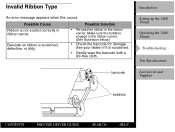
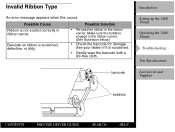
.... (See illustration below.)
• Check the barcode for damage. See your dealer if it is not seated correctly in the ribbon carrier. barcode
Introduction
Setting up the 1400 Printer
Operating the 1400 Printer
Troubleshooting
Site Specifications
Accessories and Supplies
bobbins
CONTENTS
PRINTER DRIVER GUIDE
SEARCH
HELP Invalid Ribbon Type
An error message appears when this occurs.
User Guide - Page 83
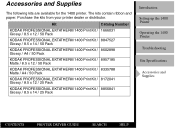
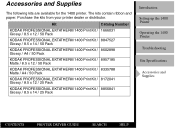
...KODAK PROFESSIONAL EKTATHERM 1400 Print Kit / 8335788 Matte / A4 / 50 Pack
KODAK PROFESSIONAL EKTATHERM 1400 Print Kit / 8172041 Glossy / 8.5 x 12 / 25 Pack
KODAK PROFESSIONAL EKTATHERM 1400 Print Kit / 8856841 Glossy / 8.5 x 14 / 25 Pack
Introduction
Setting up the 1400 Printer
Operating the 1400 Printer
Troubleshooting
Site Specifications
Accessories and Supplies
CONTENTS
PRINTER DRIVER GUIDE...
Kodak 8116253 Reviews
Do you have an experience with the Kodak 8116253 that you would like to share?
Earn 750 points for your review!
We have not received any reviews for Kodak yet.
Earn 750 points for your review!
