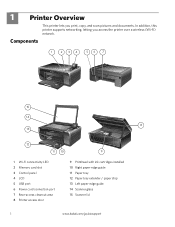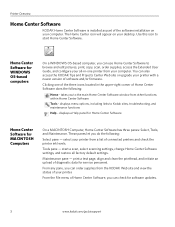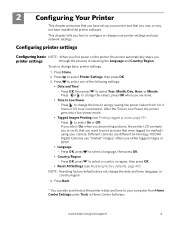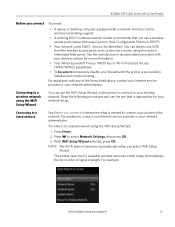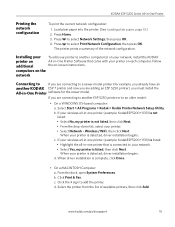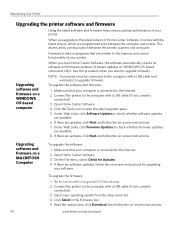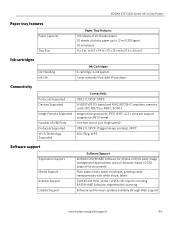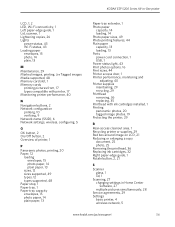Kodak ESP-5 - Easyshare Multifunction Photo Printer Support and Manuals
Get Help and Manuals for this Kodak item

Most Recent Kodak ESP-5 Questions
Kodak Hero 3.1
Trying to find replacement Power cord for Kodak Hero 3.1 Printer copier. Please send name, address, ...
Trying to find replacement Power cord for Kodak Hero 3.1 Printer copier. Please send name, address, ...
(Posted by jfree43 9 years ago)
How To Make My Kodak Esp 5210 Print Without A Color Cartridge On Mac
(Posted by melismem 10 years ago)
How Do You Clear Two Sources On A Kodak Esp5 Printer. It Says To Remove Memory C
d or USB source. I cannot see a memory card in s-pace to plug a memory card
d or USB source. I cannot see a memory card in s-pace to plug a memory card
(Posted by glmayberry 11 years ago)
Kodak Esp5200 Series All In One Printer,how To Print Only In Black And White Doe
KODAK ESP5200 SERIES ALL IN ONE PRINTER,HOW TO PRINT ONLY IN BLACK AND WHITE,WHY DOESN'T THE PRINTER...
KODAK ESP5200 SERIES ALL IN ONE PRINTER,HOW TO PRINT ONLY IN BLACK AND WHITE,WHY DOESN'T THE PRINTER...
(Posted by gmomfagan1 11 years ago)
Repeated Attempts To Clear'printerhead Missing Or Has Come Loose.'
The screen says" printerhead missing not installed correctly, or has come loose. I have removed all,...
The screen says" printerhead missing not installed correctly, or has come loose. I have removed all,...
(Posted by malandjudie 11 years ago)
Kodak ESP-5 Videos
Popular Kodak ESP-5 Manual Pages
Kodak ESP-5 Reviews
We have not received any reviews for Kodak yet.