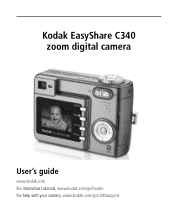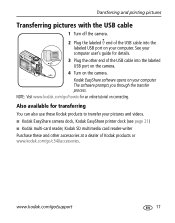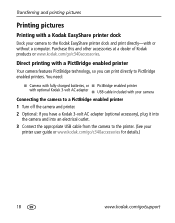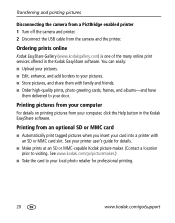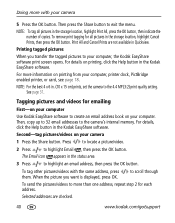Kodak C340 - EASYSHARE Digital Camera Support and Manuals
Get Help and Manuals for this Kodak item

Most Recent Kodak C340 Questions
Turning On The Docking Station
(Posted by Anonymous-155899 8 years ago)
I Have The Date And Time Set On The Camera But The Date Stamp Does Not Imprint O
How do I get the date stamp imprint on the picture once I have uploaded them to my computer?
How do I get the date stamp imprint on the picture once I have uploaded them to my computer?
(Posted by jdgrubich 9 years ago)
Green Light Goes On And Then Off
When I turn the camera on the green light comes on and then it turns red an shuts down over and over...
When I turn the camera on the green light comes on and then it turns red an shuts down over and over...
(Posted by rac160 9 years ago)
How Do I Format A Sd Card For A Kodak C340 Digital Camera
(Posted by Anonymous-144136 9 years ago)
I Have A Kodak Easyshare C340 & It Cuts Off A Few Seconds After I Turn It On. Wh
When I turn it on, the green light is on and then after a few seconds or after I take a few pics the...
When I turn it on, the green light is on and then after a few seconds or after I take a few pics the...
(Posted by cjackson4 10 years ago)
Kodak C340 Videos
Popular Kodak C340 Manual Pages
Kodak C340 Reviews
We have not received any reviews for Kodak yet.