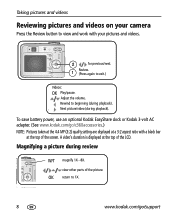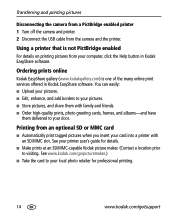Kodak C360 - EASYSHARE Digital Camera Support and Manuals
Get Help and Manuals for this Kodak item

Most Recent Kodak C360 Questions
Kodak C360 Formatting Sd Card
I have purchased two sd cards howver the camerawhen requesting to format starts but stops. "card mus...
I have purchased two sd cards howver the camerawhen requesting to format starts but stops. "card mus...
(Posted by btrainor 9 years ago)
Is A Sdhc Card Suitable For The C360
(Posted by alanbarnes7 11 years ago)
Can't Fix B03 Error Issue On C360 Camera
(Posted by tromp321 11 years ago)
I Have A C 340-green Light, Then Red Light-then Dark
(Posted by jmf721 12 years ago)
How Do I Get Mac To Recognize The Camera Software.
im using Mac 10.6.8 and have been when i downloaded photos before i think. Now i cannot get my Mac t...
im using Mac 10.6.8 and have been when i downloaded photos before i think. Now i cannot get my Mac t...
(Posted by cbertakis 12 years ago)
Kodak C360 Videos
Popular Kodak C360 Manual Pages
Kodak C360 Reviews
We have not received any reviews for Kodak yet.