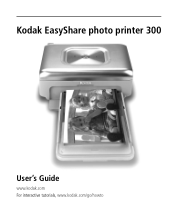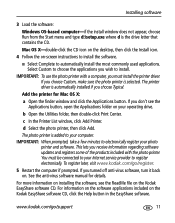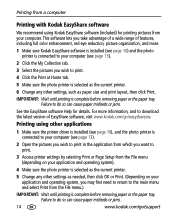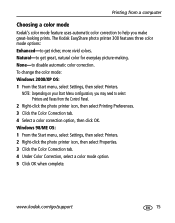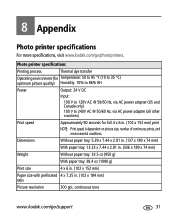Kodak Photo Printer 300 Support Question
Find answers below for this question about Kodak Photo Printer 300 - Easyshare.Need a Kodak Photo Printer 300 manual? We have 1 online manual for this item!
Question posted by zachalino on June 10th, 2014
Print Problem
My kodak easyshare only prints the bottom portion of the picture.
Current Answers
Answer #1: Posted by TechSupport101 on June 10th, 2014 5:45 PM
Hi. This is commonly caused by a printhead failure requiring replacement sadly.
Related Kodak Photo Printer 300 Manual Pages
Similar Questions
Ribbon Breaking
I have 2 kodak 6850 printers and ended up with the same problem. They both start up just fine and th...
I have 2 kodak 6850 printers and ended up with the same problem. They both start up just fine and th...
(Posted by grondinbw 8 years ago)
Where Can I Still In The Vicinity Of Ostend Photo Printer 300 Paper Find
(Posted by martinemerckx 9 years ago)
How To Put Easyshare Photo Printer 500 In Upgrade Mode
(Posted by acosestealt 10 years ago)
Where Can I Find Paper And Ink Packages For The Easyshare 300?
Where do I find paper for the EasyShare photo printer 300 near Binghamton,NY ?
Where do I find paper for the EasyShare photo printer 300 near Binghamton,NY ?
(Posted by shirleycrots 10 years ago)
Can I Use Kodak Easyshare Photo Printer 300 With My Imax Version 10.6,7 ??
Ol
(Posted by postolov 12 years ago)