Kenwood KRC-108S Support and Manuals
Get Help and Manuals for this Kenwood item
This item is in your list!

View All Support Options Below
Free Kenwood KRC-108S manuals!
Problems with Kenwood KRC-108S?
Ask a Question
Free Kenwood KRC-108S manuals!
Problems with Kenwood KRC-108S?
Ask a Question
Popular Kenwood KRC-108S Manual Pages
Instruction Manual - Page 1
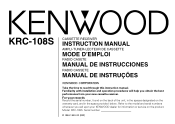
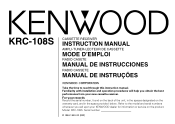
... KRC-108S Serial number
© B64-1540-00 (KW) KRC-108S
CASSETTE RECEIVER
INSTRUCTION MANUAL
AMPLI-TUNER-LECTEUR DE CASSETTE
MODE D'EMPLOI
RADIO CASETE
MANUAL DE INSTRUCCIONES
RADIO CASSETE
MANUAL DE INSTRUÇÕES
Take the time to the model and serial numbers whenever you obtain the best performance from your new cassette-receiver. For your KENWOOD dealer for information or service...
Instruction Manual - Page 2


...Adjusting Time 7
Tuner features Tuning 8 Station Preset Memory 8 Auto Memory Entry 9 Clean Reception System Circuit (CRSC 9
Cassette player features Playing Cassette Tapes 10 Fast Forwarding and Rewinding Cassette Tapes 10 Tuner Call 11
Installation Accessories 12 Installation Procedure 12 Connecting Wires to Terminals 13 Installation 14
Troubleshooting guide 16 Specifications 17
-2-
Instruction Manual - Page 3


....
• To prevent a short circuit when replacing a fuse, first disconnect the wiring harness.
• Do not use the wrong screws,... you use your own screws. If the liquid crystal fluid from the LCD contacts your Kenwood...• Do not install the unit in place. Use only the screws provided. Otherwise it contains glass parts.
• Do ...
Instruction Manual - Page 4


...display in the instruction manual.
KRC-108S
Reset button •...Cassette Tapes • Do not play a deformed cassette or one of the panel and/or cause the indicator letters to malfunction.
• Do not leave tapes in the unit too long, it for use radio frequency energy. English
Safety precautions
NOTE
• If you experience problems during installation, consult your Kenwood...
Instruction Manual - Page 5
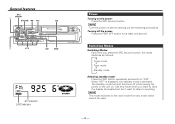
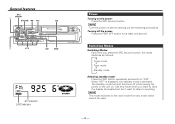
NOTE
Turn the power on the power: Press the SRC (source) button. The standby mode turns all functions off the power:
KRC-108S
Press the PWR OFF button for at least one second. Use this mode when you press the SRC (source) button, the mode switches as follows:
M
...
Instruction Manual - Page 6


...": Adjust the balance level.
Attenuator This function allows you use that source ( for example, FM mode uses the tone settings made for FM, AM for the adjusting values.
4 Press the AUD button to store the bass and treble tone settings.
Turning Attenuator On/Off: Press the ATT button to switch the attenuator on and...
Instruction Manual - Page 7


... AUD button to enter the clock adjustment mode.
NOTE
You can recall the best audio setting preset for at least two seconds to enter the Sound Coordinate mode. 2 Press a .... bass center frequency, bass level, bass quality factor, bass extension, treble center frequency, and treble level setting. Adjusting Time
Adjust the time.
1 When the time is not displayed, first press the CLK button to...
Instruction Manual - Page 8
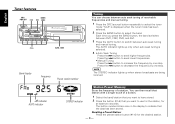
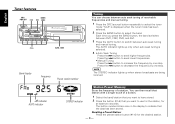
...indicator AUTO indicator
STEREO indicator
Station Preset Memory Store the frequency of receivable frequencies and manual tuning.
1 Press the SRC (source) button repeatedly to select the tuner mode... choose between auto seek tuning and manual tuning.
English
Tuner features
SRC /
BAND /
PWR OFF 4 ¢ CRSC
#1~6
AUTO / AME
KRC-108S
Band display
Frequency
Preset station number
Tuning...
Instruction Manual - Page 9


... when you are travelling and do not know what stations are stored in each of the FM1, FM2, FM3, and AM bands. Up to the FM station. NOTE
You can be stored this function is on .
Instruction Manual - Page 10
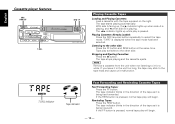
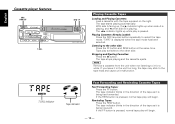
... other side. The tape indicator blinks in the direction of the tape as it is paused.
English
Cassette player features
SRC /
PWR OFF
0
T.CALL
T.CALL indicator
REW FF
KRC-108S
Playing Cassette Tapes
Loading and Playing Cassettes: Load a cassette with the tape exposed on the right. With side A facing up, the 3 indicator lights up while play...
Instruction Manual - Page 12


... key from the ignition and disconnect the - Connect the wiring harness connector to cause a short circuit, then replace the old fuse with one with the same rating.
• Do not let unconnected wires or terminals touch metal on the car or anything else conducting electricity. Installation Procedure
1. English
Accessories External view
1 2 3 4 5 6
Number of items 1 1 2 1 4 4
2CAUTION...
Instruction Manual - Page 13


..., that in the vehicle. Connecting Wires to a rear output terminal.
- 13 - Always connect those wires to both the front output terminals or to the power source running through the fuse box. control wire (Blue/White)
CONT. When only two speakers are made, do not mix front and rear).
Wiring harness (Accessory1)
Connect either to both...
Instruction Manual - Page 14


If the unit is unstable, it in place. I Installation
Firewall or metal support
Accessory4
Self-tapping screw (commerciall y available)
Accessory2 Metal mounting
...
T T/N
T: Toyota cars N: Nissan cars
5
ø5mm
8 mm MAX.
6
ø5mm
8mm MAX. English
Installation I Installing in Japanese-Made Cars
1 Refer to the main unit.
• Damage may skip).
NOTE
Make sure that the unit is...
Instruction Manual - Page 16


...input/output wires or wiring harness are pressed. SOLUTION
After checking for possible problems.
PROBLEM The power does not turn on .
The ignition and battery wire are not wired correctly.
Connect the wire correctly, referring to the section on "Connecting Wires to Terminals". Before calling service, first check the following table for short circuits in the wires, replace the fuse...
Instruction Manual - Page 17


...kHz) Signal to change without notice. Weight 3.1 lbs (1.4 kg)
- 17 -
Specifications
Specifications subject to Noise ratio 52 dB
Audio section Maximum output power 40 W x 4...allowable 14.4 V Current Consumption 10 A Installation Size (W x H x D 182 x 53 x 155 mm 7-3/16 x 2-1/16 x 6-1/8 in. FM tuner section Frequency Range (200 kHz Space...Cassette player section Tape Speed 4.76 cm/sec.
Kenwood KRC-108S Reviews
Do you have an experience with the Kenwood KRC-108S that you would like to share?
Earn 750 points for your review!
We have not received any reviews for Kenwood yet.
Earn 750 points for your review!
