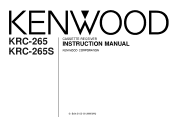Kenwood KRC-265 Support and Manuals
Get Help and Manuals for this Kenwood item
This item is in your list!

View All Support Options Below
Free Kenwood KRC-265 manuals!
Problems with Kenwood KRC-265?
Ask a Question
Free Kenwood KRC-265 manuals!
Problems with Kenwood KRC-265?
Ask a Question
Kenwood KRC-265 Videos
Popular Kenwood KRC-265 Manual Pages
User Manual - Page 2
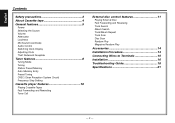
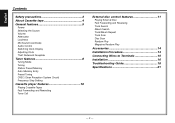
... Station Preset Memory Auto Memory Entry Preset Tuning CRSC (Clean Reception System Circuit) Frequency Step Setting Cassette player features 10 Playing Cassette Tapes Fast Forwarding and Rewinding Tuner Call
External disc control...Play Magazine Random Play
Accessories 14 Installation Procedure 14 Connecting Wires to Terminals 15 Installation 16 Troubleshooting Guide 18 Specifications 21
-2-
User Manual - Page 3
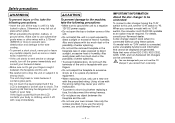
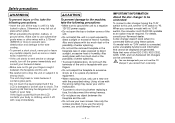
...you connect a model with too much dust or the possibility of water splashing.
• Do not set the "O-N" ... covers of the unit.
• Do not install the unit in a spot exposed to direct sunlight..., C205, C705, and non-Kenwood CD changers can damage both your Kenwood dealer. Otherwise it is connected ... precision equipment.
• When replacing a fuse, only use a new one with the ...
User Manual - Page 4
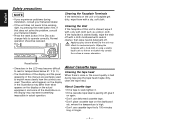
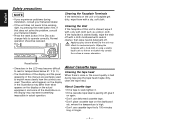
... is bad during installation, consult your Kenwood dealer.
•... not solve the problem, consult your Kenwood dealer.
•... If the unit does not seem to the unit may scratch the surface or erases characters.
About Cassette tape • If the tape is slack tighten it
on the actual equipment, and some of this manual...affect its mechanical parts. Reset button
&#...
User Manual - Page 6


... adjustment
Press the [SRC] button.
2 Enter Audio Control mode
Press the [A.ADJ] button for different types of the music. 1 Select the source to set in audio control replace the dB(Sound Coordinate) values.
4 Exit Control mode
Press the [AUD] button.
Each time the button is pressed the Attenuator turns ON or OFF...
User Manual - Page 8
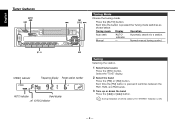
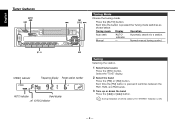
Tuning mode Display
Operation
Auto seek Manual
"AUTO" indicator
-
English
Tuner features
AUTO/ AME SRC
...button is pressed the Tuning mode switches as
shown below.
FM/
4
CRSC ¢
Press the [AUTO] button.
Normal manual tuning control.
#1 - 6
AM
STEREO indicator
Frequency display Preset station number
AUTO indicator
Band display (CRSC)indicator
Tuning Selecting the...
User Manual - Page 9
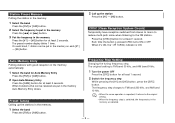
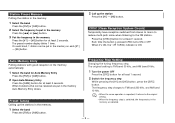
...Entry
Press the [AME] button for at least 1 second. Frequency Step Setting Changing the tuning frequency step. Press the [CRSC] button for at least 2 seconds. When it returns to the... be put in the memory. 1 Select the band
Press the [FM] or [AM] button.
The original setting is pressed CRSC turns ON or OFF. Station Preset Memory
Putting the station in the memory.
1 Select the band...
User Manual - Page 11
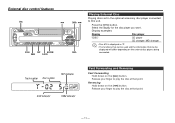
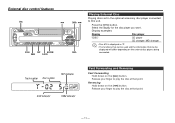
... Forwarding and Reversing
Fast Forwarding Hold down on the [4] button.
Reversing Hold down on the external disc players being connected. Playing External Disc
Playing discs set in the optional accessory disc player connected to play the disc at that point.
User Manual - Page 15
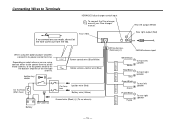
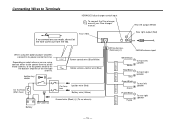
Connecting Wires to Terminals
KENWOOD disc changer control input2
To connect the Disc changer, consult your Disc changer manual. 3
Rear left speaker 36
To rear right speaker 39
- 15 - P.CONT
Power control wire (Blue/White)
ANT CONT
Motor antenna control wire (Blue)
Ignition key ...
User Manual - Page 16
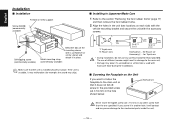
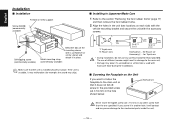
... mm MAX.
4
ø5mm
8mm MAX.
English
Installation
■ Installation
Firewall or metal support
Screw (M4X8) (commercially available)
Self-tapping screw (...installations.
■ Screwing the Faceplate on each side) with the
vehicle mounting bracket and secure the unit with a screwdriver or similar utensil and attach it in Japanese-Made Cars
1 Refer to the mechanical parts...
User Manual - Page 17
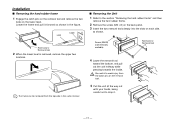
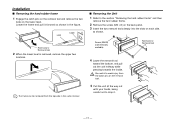
Lock
Catch
Accessory2 Removal tool
2 When the lower level is removed, remove the upper two
locations.
Installation
■ Removing the hard rubber frame
1 Engage the catch pins on the removal tool and remove the two
locks on the removal tool.
5 Pull the ...
User Manual - Page 18


...replace the fuse with one side.21 ☞ Center the fader and balance settings.
✔ The input/output wires or wiring harness are set...first tape was bad.
? English
Troubleshooting Guide
What might seem to each output... wire correctly, referring to . Before calling service, first check the following table for . ... tone isn't compensated
for possible problems.
General
? The sound quality ...
User Manual - Page 19
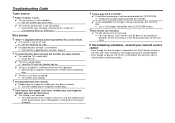
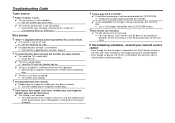
... setting is not canceled.
☞ The settings for these functions remain on . The specified disc does not play .
?
If the following situations, consult your nearest service ...is turned off random play or magazine random play , but another disc instead.
? Troubleshooting Guide
Tuner source
? The specified track will not play.58
✔ Random play or ... supported disc changer. (page 3)
?
User Manual - Page 20
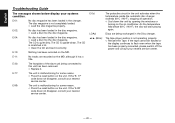
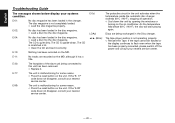
...below display your nearest service center.
English
Troubleshooting Guide
The messages shown below 60°C (140°F), the disc will start playing again.
If the "E-99"
code does not disappear, consult...cannot be ejected or
the display continues to this unit has been removed.E30 ➪ Replace it correctly.
E-01:
No disc magazine has been loaded in the disc magazine.E02 &#...
User Manual - Page 21


... kHz ±10 dB Preout level / Load 1800 mV / 10 kΩ Preout impedance 600 Ω
General Operating voltage (11 - 16V allowable 14.4 V Current consumption 10 A Installation Size (W x H x D 182 x 53 x 158 mm Weight 1.3 kg
- 21 - Specifications
Specifications subject to change without notice.
Kenwood KRC-265 Reviews
Do you have an experience with the Kenwood KRC-265 that you would like to share?
Earn 750 points for your review!
We have not received any reviews for Kenwood yet.
Earn 750 points for your review!