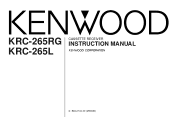Kenwood KRC-265L Support and Manuals
Get Help and Manuals for this Kenwood item
This item is in your list!

View All Support Options Below
Free Kenwood KRC-265L manuals!
Problems with Kenwood KRC-265L?
Ask a Question
Free Kenwood KRC-265L manuals!
Problems with Kenwood KRC-265L?
Ask a Question
Popular Kenwood KRC-265L Manual Pages
User Manual - Page 2
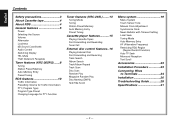
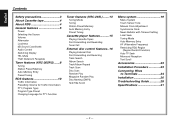
... (KRC-265L)........13...Manual Clock Adjustment Synchronize Clock News Bulletin with Timeout Setting Local Seek Tuning Mode Auto Memory Entry AF (Alternative Frequency) Restricting RDS Region (Region Restrict Function) Auto TP Seek Monaural Reception Text Scroll
Accessories 23
Installation Procedure 23
Connecting Wires to Terminals 24
Installation 26
Troubleshooting Guide 28
Specifications...
User Manual - Page 3


...of the unit.
• Do not install the unit in a spot exposed to shock...when it off the power immediately and consult your Kenwood dealer.
• Make sure not to get your...parts.
• Do not touch the liquid crystal fluid if the LCD is connected without using these options. If a model... replacing a fuse, only use your health or even fatal. The unit may cause your unit to this unit, set ...
User Manual - Page 4
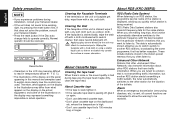
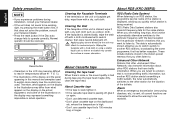
... mechanical parts. Reset button
• Characters in this manual are examples...to an RDS station, the programme service name of this function automatically alternative ...installation, consult your Kenwood dealer.
• Press the reset button if the Disc auto changer fails to operate correctly.
English
Safety precautions
About RDS (KRC-265RG)
NOTE
• If you experience problems...
User Manual - Page 7
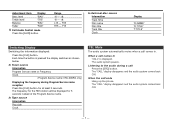
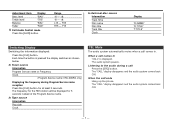
...] button.
The "CALL" display disappears and the audio system comes back ON. When the call comes in .
In Tuner source Information Program Service name or Frequency Clock (Program Service name: KRC-265RG only)
Displaying the frequency during a call comes in "CALL" is pressed the display switches as shown below. When a call ends Hang...
User Manual - Page 13
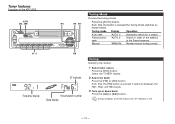
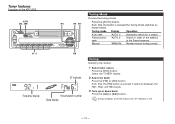
.... Search in order of stereo stations the "ST" indicator is ON.
- 13 - Normal manual tuning control.
#1 - 6
Frequency display
AM
ST indicator Preset station number Band display
Tuning Selecting the...Function of the KRC-265L
AUTO/ SRC AME
Tuning Mode
Choose the tuning mode.
Tuning mode Display
Operation
Auto seek Preset station seek Manual
"AUTO 1" "AUTO 2"
"MANUAL"
Automatic search for ...
User Manual - Page 14
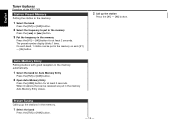
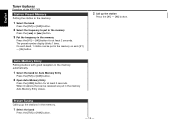
... the station
Press the [#1] - [#6] button. On each band, 1 station can be put in the memory Auto Memory Entry closes. English
Tuner features
Function of the KRC-265L
Station Preset Memory
Putting the station in the memory.
1 Select the band
Press the [FM] or [AM] button.
2 Select the frequency to put in the...
User Manual - Page 18
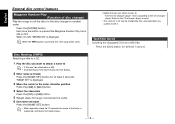
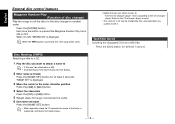
...button.
5 Repeat steps 3 through 4 and enter the name. 6 Exit name set mode
Press the [NAME SET] button for at that you used to name it 's ON, "MRDM ON"...Enter name set mode
Press the [NAME SET] button. • When operation stops for 10 seconds the name at least 1 second. "NAME SET" is...
• Media that time is registered, and Name Set mode closes.
- 18 - When it .
English
External...
User Manual - Page 19
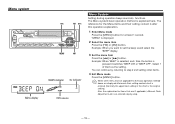
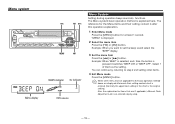
...that aren't applicable (etc.) are entered step by returning to step 2 and setting other items that are displayed afterwards their setting content is displayed.
2 Select the menu item
Press the [FM] or ...: When you want to the basic operation method above are applicable to set the beep sound select the
"BEEP" display.
3 Set the menu item
Press the [4] or [¢] button. You can continue...
User Manual - Page 20
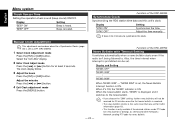
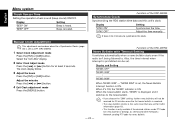
...manually.
Function of the KRC-265RG
Synchronizing the RDS station time data and this unit's clock. When it switches to Network sending PTY-code for at least 2 seconds.
It takes 3 to 4 minutes to .
"NEWS 90M" is only available if the desired station sends PTY-code..., the "NEWS" indicator is the same level that was set as OFF. (KRC-265RG)
1 Select Clock Adjustment mode
Press the [FM] ...
User Manual - Page 21
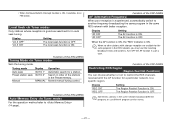
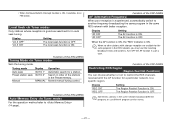
...KRC-265RG
Restricting RDS Region (Region Restrict Function)
You can choose whether or not to a specific region.
Function of the stations in auto seek tuning. Display "REG ON" "REG OFF"
Setting The Region Restrict Function is ON.
Normal manual...programs or use different program service names.
- 21 - Display "LO.S OFF" "LO.S ON"
Setting The local seek function is experienced, automatically ...
User Manual - Page 22
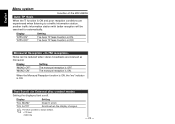
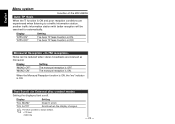
... MANU" "SCL AUTO"
Doesn't scroll.
Display "ATPS ON" "ATPS OFF"
Setting The Auto TP Seek Function is ON. Display "MONO OFF" "MONO ON"
Setting The monaural reception is OFF.
English
Menu system
Auto TP Seek
Function of the KRC-265RG
When the TI function is ON and poor reception conditions are experienced when...
User Manual - Page 24
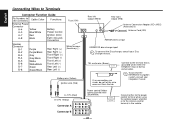
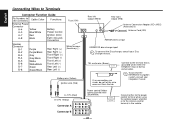
English
Connecting Wires to Terminals
Connector Function Guide
Pin Numbers for ISO Connectors
Cable Color
External Power Connector
A-4
Yellow
A-5
Blue/White
A-7... that is grounded when either the telephone rings or during conversation. 21
To connect the KENWOOD navigation system, consult your Disc changer manual. 15
17 TEL mute wire (Brown)
TEL MUTE
If no connections are made, do...
User Manual - Page 28


...problems.
General
? Even if Loudness is turned ON, high-pitched tone isn't compensated
for. 17 ✔ Tuner source is touching a metal part...part of slight misoperation or miswiring. Before calling service, first check the following table for when in Tuner source.
? English
Troubleshooting Guide... wires, replace the fuse with one side.21 ☞ Center the fader and balance settings.
✔...
User Manual - Page 29
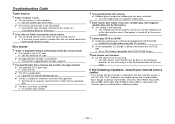
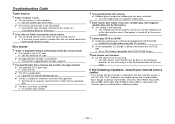
...AUX" is displayed without achieving External disc control mode.50
✔ O-N switch is set sound volume,the tuner sound volume is severely scratched.55 ☞ Try another one... input is connected.51 ☞ Connect the supported disc changer. (page 3)
? Troubleshooting Guide
Tuner source
? If the following situations, consult your nearest service center:
• Even though the disc changer...
Kenwood KRC-265L Reviews
Do you have an experience with the Kenwood KRC-265L that you would like to share?
Earn 750 points for your review!
We have not received any reviews for Kenwood yet.
Earn 750 points for your review!