Kenwood KRC-21SG Support and Manuals
Get Help and Manuals for this Kenwood item
This item is in your list!

View All Support Options Below
Free Kenwood KRC-21SG manuals!
Problems with Kenwood KRC-21SG?
Ask a Question
Free Kenwood KRC-21SG manuals!
Problems with Kenwood KRC-21SG?
Ask a Question
Popular Kenwood KRC-21SG Manual Pages
User Manual - Page 3


...replacing a fuse, first disconnect the wiring harness.
• Do not place any object between the faceplate and the unit.
• During installation... power immediately and consult your Kenwood dealer.
• Make sure...parts.
• Do not touch the liquid crystal fluid if the LCD is a piece of precision equipment.
• When replacing...set the removed faceplate or the faceplate case in place.
User Manual - Page 4


...˚C).
• The illustrations of this manual are examples used to be working right,...tape that does not solve the problem, consult your Kenwood dealer.
• If the ...terminals on the display may affect its mechanical parts. Cleaning the Unit If the faceplate of the...If the cassette tape label is bad during installation, consult your Kenwood dealer. Wiping the faceplate with a dry, ...
User Manual - Page 13
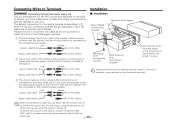
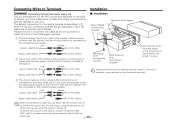
...Pin (Red)
Battery cable (Yellow)
A-4 Pin (Yellow)
Installation
■ Installation
Screw (M4X8) (commercially available)
Firewall or metal support
Self-tapping screw (commercially available)
Metal mounting strap (commercially ... for the wiring harness is described in 1 below to install this unit to the Volkswagen vehicles.
1 (Default setting) The A-7 pin (red) of the vehicle's ISO...
User Manual - Page 15


...service center.
2 3 (Blink):
The tape player section is selected.
☞ High-pitched tone isn't compensated for short circuits in the wires, replace the fuse with one side.21 ☞ Center the fader and balance settings...
?
Troubleshooting Guide
What ...problems...service, first check the following table for some reason.E77 ➪ Press the reset button on (page 7).
? If the "E-77"
code...
User Manual 1 - Page 3


...splashing.
• Do not set the removed faceplate or the ...replacing a fuse, only use any metallic objects (e.g., coins or metal tools) inside the unit.
• If the unit starts to emit smoke or strange smells, turn off the power immediately and consult your Kenwood dealer.
• Make sure not to get your fingers caught between the faceplate and the unit.
• During installation...
User Manual 1 - Page 4


...If the faceplate is bad during installation, consult your Kenwood dealer. Cleaning the Unit If the... (5 ˚C).
• The illustrations of this manual are examples used to explain more clearly how the... tape that does not solve the problem, consult your Kenwood dealer.
• If the unit... thinner or alcohol may affect its mechanical parts. Applying spray cleaner directly to be working...
User Manual 1 - Page 8
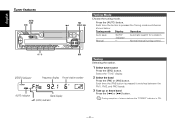
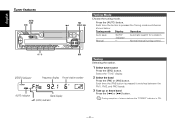
English
Tuner features
AUTO/ AME SRC
Tuning Mode
Choose the tuning mode. Normal manual tuning control.
#1 - 6
AM
STEREO indicator
Frequency display Preset station number
AUTO indicator
Band display (CRSC) indicator
Tuning Selecting the ... switches as shown below.
FM/
4
CRSC ¢
Press the [AUTO] button. Tuning mode Display
Operation
Auto seek Manual
"AUTO" indicator
-
User Manual 1 - Page 13


... this unit to the Volkswagen vehicles.
1 (Default setting) The A-7 pin (red) of vehicle you drive.
Unit
Vehicle
Ignition cable (Red)
A-7 Pin (Red)
Battery cable (Yellow)
A-4 Pin (Yellow)
Installation
■ Installation
Screw (M4X8) (commercially available)
Firewall or metal support
Self-tapping screw (commercially available)
Metal mounting strap (commercially available)
Bend...
User Manual 1 - Page 15


...10004; One of slight misoperation or miswiring. If the "E-77"
code does not disappear, consult your nearest service center.
2 3 (Blink):
The tape player section is not connected... settings are pressed.04
✔ The computer chip in the wires, replace the fuse with the same rating.
✔ No ACC position on the unit. Troubleshooting Guide
What... problems.
General
? Tuner source
?
User Manual 2 - Page 3


... faceplate and the unit.
• During installation, do not touch the terminals of improper ...Kenwood dealer.
• Make sure not to get your unit to malfunction.
• To prevent short circuits when replacing...parts.
• Do not touch the liquid crystal fluid if the LCD is a piece of precision equipment.
• When replacing...set the removed faceplate or the faceplate case in place.
User Manual 2 - Page 4
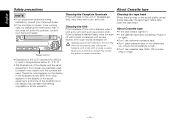
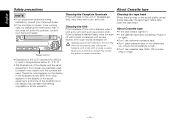
... something impossible in this unit is bad during installation, consult your Kenwood dealer. If the faceplate is stained badly, ...parts. Applying spray cleaner directly to be working right, try pressing the reset button first.
About Cassette tape • If the tape is slack tighten it
on again. • Don't use cassette tape that does not solve the problem, consult your Kenwood...
User Manual 2 - Page 6


...ON, "LOUD" indicator is ON.
Each time the button is changed, the Bass and Treble set
Press the [SRC] button.
Audio Control
1 Select the source for adjustment
Press the [SRC]... [¢] button.
-6- Loudness Compensating for different types of the music. 1 Select the source to set in audio control replace the dB(Sound Coordinate) values.
4 Exit Control mode
Press the [AUD] button. When it ...
User Manual 2 - Page 8
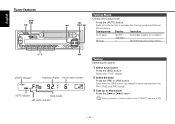
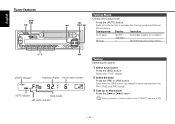
... the tuning mode.
Select the "TUnE" display.
2 Select the band
Press the [FM] or [AM] button. Tuning mode Display
Operation
Auto seek Manual
"AUTO" indicator
-
Automatic search for a station. Normal manual tuning control.
#1 - 6
AM
STEREO indicator
Frequency display Preset station number
AUTO indicator
Band display (CRSC) indicator
Tuning Selecting the station.
1 Select...
User Manual 2 - Page 13
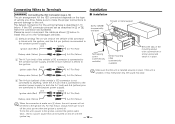
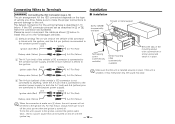
...Pin (Red)
Battery cable (Yellow)
A-4 Pin (Yellow)
Installation
■ Installation
Screw (M4X8) (commercially available)
Firewall or metal support
Self-tapping screw (commercially available)
Metal mounting strap (commercially ...to the constant power supply (or both the A-7 (red) and A-4 (yellow) pins are set as described in 3 above, the unit's power will not
be turned on and off the ...
User Manual 2 - Page 15
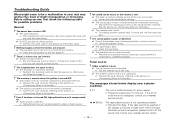
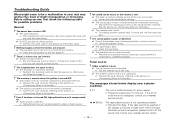
...replace the fuse with one side.21 ☞ Center the fader and balance settings.
✔ The input/output wires or wiring harness are set...shown below display your nearest service center.
- 15 - If the "E-77"
code does not disappear, consult ...service center.
2 3 (Blink):
The tape player section is not operating properly.E60 ➪ Reinsert the Tape. Troubleshooting Guide...problems.
General
?
Kenwood KRC-21SG Reviews
Do you have an experience with the Kenwood KRC-21SG that you would like to share?
Earn 750 points for your review!
We have not received any reviews for Kenwood yet.
Earn 750 points for your review!
