Kenwood KRC-259R Support and Manuals
Get Help and Manuals for this Kenwood item
This item is in your list!

View All Support Options Below
Free Kenwood KRC-259R manuals!
Problems with Kenwood KRC-259R?
Ask a Question
Free Kenwood KRC-259R manuals!
Problems with Kenwood KRC-259R?
Ask a Question
Kenwood KRC-259R Videos
Popular Kenwood KRC-259R Manual Pages
User Manual - Page 2


... Play Function 19 Presetting Disc Names 20
Other features Audio Control Setting 21 Clock Display 21 Adjusting Time 21 TEL Mute Function 21 Selectable Illumination 22 DSI (Disabled System Indicator 22 Theft Deterrent Faceplate 22
Installation Accessories 23 Installation Procedure 23 Connecting Cables to Terminals 24 Installation 25
Troubleshooting guide 27
Specifications 30
-2-
User Manual - Page 3


.../ C205 / C705 / non-Kenwood CD changers Cannot be dangerous to your Kenwood dealer.
• Be careful ...replacing a fuse, first disconnect the wiring harness.
• During installation, do not touch the terminals of the unit or faceplate with too much dust or the possibility of water splashing.
• Do not set...break or crack because it contains glass parts.
• Do not touch the liquid...
User Manual - Page 4


...can tangle easily around the capstan and/or pinch rollers, causing trouble.
• Do not play a cassette whose label is starting...cassette tapes, such as above the fascia panel (dashboard) and other parts inside the unit, causing unit failure.
• Remove a cassette ...• If you experience problems during installation, consult your Kenwood dealer. Cleaning the Unit If the front panel ...
User Manual - Page 7
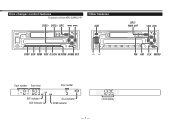
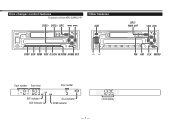
Disc changer control features Function of the KRC-259R,21R
DISC- DISC+ SRC 4 ¢
Other features AUD
MW/LW MENU LOUD
DISP SCN RDM REP D.SCN M.RDM NAME SET
ud
SRC/ PWR OFF
4¢
MW/LW MENU LOUD
FM AM CLK MENU
Track number Track time
Disc number
REP indicator SCN indicator
Disc indicator RDM indicator
Clock display
- 7-
User Manual - Page 9


..., hold down the MENU button for one you want to switch the tuning mode from manual to the tuner.
• Functions marked with an asterisk (*) cannot be displayed unless ...for making settings. The setting will not be used during AM reception.
• The News function turns on each function (display)
↓(KRC-259R/21R/159RA,RG) DSI ON ↔ DSI OFF
↑↓(KRC-259R/21R) ...
User Manual - Page 10


... on .
2 Press the ¢ button repeatedly until the tuning function appears in the display, indicating auto seek or manual tuning, respectively.
3 Switching settings Press either the AM button or FM button. The function setting is indicated by one step. When the AUTO indicator is selected. Press the 4 button to seek decreasing frequencies.
•...
User Manual - Page 17


... returns to play automatically resumes.
Disc changer control features (See page 7)
Function of the KRC-259R,21R
When the disc changer with the O-N selection switch is in the disc changer mode. "DISC" is displayed when the unit is connected, set the switch to "O " position to the beginning of that point.
Instead, the reverse...
User Manual - Page 18


... of each disc are played, in the order in which they are being exchanged on . English
Disc changer control features (See page 7)
Function of the KRC-259R,21R
Disc Search
Search forwards or backwards through the discs in a disc changer until you find the track that you want to listen to.
The...
User Manual - Page 20


...the desired position. Please see your disc changer manual for two seconds or more. Disc changer control features (See page 7)
Function of the KRC-259R,21R
English
Presetting Disc Names
Store the names...SET button for details.
• Discs are chosen for it.
• If you play another CD that happens to have exactly the same specifications as another CD whose name is cancelled.
"NAME SET...
User Manual - Page 21


...returned to store the bass and treble tone settings. Function of the KRC-259R,159RA/RG,21R
TEL Mute Function
1
... time.
NOTE
• The displayed time cannot be set manually, but only through RDS station time signals.
•...guide for AM, etc.).
2 Press the d/u buttons to the correct local time. "CALL" disappears from the display. The settings made for FM, AM for adjusting the settings...
User Manual - Page 22


... and setting will change .
4 Press the MENU button to deter theft. Function of the button illumination between green and amber.
1 Hold down the MENU button for one second or more .
Press the 4 button to direct sunlight or excessive heat or humidity.
Other features (See page 7)
English
Selectable Illumination
Function of the KRC-259R...
User Manual - Page 24
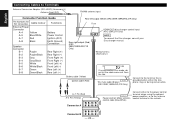
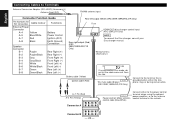
...(ISO-JASO) (Accessory4) Antenna Cord (ISO)
FM/AM antenna input
Connector Function Guide
Pin Numbers for ISO Connectors
Cable Colour
External Power Connector
A-4
Yellow
A-5
Blue/White...KRC-259R,159RA/RG,21R Only) Fuse
Rear right output (Red) (KRC259R,159RA/RG,21R Only)
KENWOOD disc changer control input (KRC-259R,21R Only) NOTE To connect the Disc changer, consult your Disc changer manual...
User Manual - Page 27


... tape head, referring to Terminals". Before calling service, first check the following table for short circuits in the cables, replace the fuse with one side. The input/output cables or wiring harness are pressed.
The speakers are set all the way. SOLUTION After checking for possible problems.
PROBLEM The power does not turn on "Connecting...
User Manual - Page 29


...the disc magazine.
The following messages are displayed when certain problems are recorded on the MD, although it correctly.
If the "E- 99" code does not disappear, consult your system. As the temperature ...has been loaded in the changer. If the "E- 77" code does not disappear, consult your nearest service centre.
The next MD is automatically played back
NO TRACK
No tracks are...
User Manual - Page 30


... dB Preout level / load (KRC-259R, 159RA/RG,21R Only 1800 mV / 10 kΩ Preout Impedance (KRC-259R, 159RA/RG,21R Only 600 Ω
General Operating voltage 14.4 V (11 - 16 V allowable) Current consumption 10 A at Rated power Installation size (W × H &#... µV
Cassette player section Tape speed 4.76 cm/sec.
English
Specifications
Specifications subject to change without notice.
Kenwood KRC-259R Reviews
Do you have an experience with the Kenwood KRC-259R that you would like to share?
Earn 750 points for your review!
We have not received any reviews for Kenwood yet.
Earn 750 points for your review!

