Kenwood KRC-21R Support and Manuals
Get Help and Manuals for this Kenwood item
This item is in your list!

View All Support Options Below
Free Kenwood KRC-21R manuals!
Problems with Kenwood KRC-21R?
Ask a Question
Free Kenwood KRC-21R manuals!
Problems with Kenwood KRC-21R?
Ask a Question
Popular Kenwood KRC-21R Manual Pages
User Manual - Page 2


... Play Function 19 Presetting Disc Names 20
Other features Audio Control Setting 21 Clock Display 21 Adjusting Time 21 TEL Mute Function 21 Selectable Illumination 22 DSI (Disabled System Indicator 22 Theft Deterrent Faceplate 22
Installation Accessories 23 Installation Procedure 23 Connecting Cables to Terminals 24 Installation 25
Troubleshooting guide 27
Specifications 30
-2-
User Manual - Page 3


...model.
2CAUTION
You can damage both your Kenwood...replacing a fuse, only use older changers with the unit, follow the directions below according to the type of water splashing.
• Do not set...may break or crack because it contains glass parts.
• Do not touch the liquid ... short circuits when replacing a fuse, first disconnect the wiring harness.
• During installation, do not touch...
User Manual - Page 4


...in the tape tangling around the pinch rollers or other parts inside the unit, causing unit failure.
• Remove... tangle easily around the capstan and/or pinch rollers, causing trouble.
• Do not play a cassette whose label is ...; If you experience problems during installation, consult your Kenwood dealer. If that does not solve the problem, consult your Kenwood dealer.
• If...
User Manual - Page 7
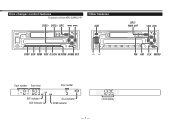
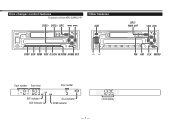
Disc changer control features Function of the KRC-259R,21R
DISC- DISC+ SRC 4 ¢
Other features AUD
MW/LW MENU LOUD
DISP SCN RDM REP D.SCN M.RDM NAME SET
ud
SRC/ PWR OFF
4¢
MW/LW MENU LOUD
FM AM CLK MENU
Track number Track time
Disc number
REP indicator SCN indicator
Disc indicator RDM indicator
Clock display
- 7-
User Manual - Page 9


... system has been employed for making settings. If you want to switch the tuning mode from manual to adjust in the display.
3 Changing setting for currently displayed function Press either the...
- 9- The "00M" display indicates the setting selected for each function (display)
↓(KRC-259R/21R/159RA,RG) DSI ON ↔ DSI OFF
↑↓(KRC-259R/21R) COL GRN ↔ COL AMB
↑...
User Manual - Page 13


...When a traffic information station is not a traffic information station itself but which provides EON services, you are listening to weaken, the tuner automatically seeks stations with better reception will ...on .
If the traffic information station you are tuned to traffic information. The function setting is turned on and off .
Auto TP Seek Function
When the TI function is being...
User Manual - Page 17


....
Reversing Disc Play: Hold down on a disc.
- 17 -
Disc #10 is displayed as follows. Disc changer control features (See page 7)
Function of the KRC-259R,21R
When the disc changer with the O-N selection switch is connected, set the switch to "O " position to play the disc at the beginning of the displayed track number.
User Manual - Page 20


...happens to have exactly the same specifications as another CD that you record.
2 Hold down the NAME SET button for it.
• .... Disc changer control features (See page 7)
Function of the KRC-259R,21R
English
Presetting Disc Names
Store the names of discs to be ...in a disc changer.
- 20 - Please see your disc changer manual for details.
• Discs are chosen for disc changers that is...
User Manual - Page 21


...settings. Use the following table as follows: 7 Bass 7 Treble 7 Balance 7 Fader 7 Volume
If you do not move to the volume adjustment mode (i.e., the normal mode).
Front channel increased. The time adjusts automatically to the car phone.
Adjustment mode
(Display)
Operation of the KRC-259R,159RA/RG,21R...8226; The displayed time cannot be set manually, but only through RDS station time...
User Manual - Page 22


...ON". The display and setting will change .
4 Press the MENU button to search in the other direction. Other features (See page 7)
English
Selectable Illumination
Function of the KRC-259R,21R
7
You can switch... . Press the 4 button to end the menu mode.
- 22 - Function of the KRC-259R,159RA/RG,21R
DSI (Disabled System Indicator)
A red indicator blinks on the unit with too much dust or...
User Manual - Page 24
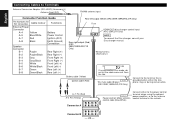
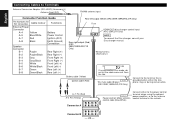
... (+) Front Left (-) Rear Left (+) Rear Left (-)
Rear left output (White) (KRC-259R,159RA/RG,21R Only) Fuse
Rear right output (Red) (KRC259R,159RA/RG,21R Only)
KENWOOD disc changer control input (KRC-259R,21R Only) NOTE To connect the Disc changer, consult your Disc changer manual. English
Connecting Cables to the antenna control terminal in the vehicle...
User Manual - Page 25


... cable (Red)
A-7 Pin (Red)
Battery cable (Yellow)
A-4 Pin (Yellow)
Installation s Installation
Firewall or metal support
Accessory3
Self-tapping screw (commercially available)
Metal mounting strap (commercially available)
Bend the ...to the constant power supply (or both the A-7 (red) and A-4 (yellow) pins are set as described in 2 or 3, make the connection as in 3 above, the unit's power...
User Manual - Page 27


... the cables, replace the fuse with one side. The car antenna is poor. Connect the same cable to the section on . Reset the fader and/or balance settings. See the section on the unit (see page 4). Press the reset button on "Connecting Cables to Terminals".
The Attenuator function is low.
Troubleshooting Guide
What might...
User Manual - Page 28


....
The computer chip in a different slot from the metal part of the car. If skipping happens at the same place ... CD is touching the disc changer. Clean the CD.
Set the O-N selection switch to the disc changer input terminal ...disc instead.
Clean the CD. Try another one plays instead. Troubleshooting Guide
English
PROBLEM
The memory is erased when the ignition is turned off the...
User Manual - Page 29


...NO DISC
No disc has been loaded in the changer.
If the "E- 77" code does not disappear, consult your nearest
service centre. And then press the reset button on the MD, although it correctly....the disc magazine properly. If the "E- 99" code does not disappear, consult your nearest service centre.
The following messages are displayed when certain problems are recorded on the unit.
Kenwood KRC-21R Reviews
Do you have an experience with the Kenwood KRC-21R that you would like to share?
Earn 750 points for your review!
We have not received any reviews for Kenwood yet.
Earn 750 points for your review!
