Kenwood KRC-208S Support and Manuals
Get Help and Manuals for this Kenwood item
This item is in your list!

View All Support Options Below
Free Kenwood KRC-208S manuals!
Problems with Kenwood KRC-208S?
Ask a Question
Free Kenwood KRC-208S manuals!
Problems with Kenwood KRC-208S?
Ask a Question
Kenwood KRC-208S Videos
Popular Kenwood KRC-208S Manual Pages
User Manual - Page 1


... to read through this instruction manual. Model KRC-208S/218/28MR Serial number
© B64-1538-00 (KW) For your KENWOOD dealer for information or service on the warranty card, and in the space provided below. KRC-208S KRC-218 KRC-28MR
CASSETTE RECEIVER
INSTRUCTION MANUAL
AMPLI-TUNER-LECTEUR DE CASSETTE
MODE D'EMPLOI
RADIO CASETE
MANUAL DE INSTRUCCIONES
RADIO CASSETE
MANUAL DE INSTRUÇ...
User Manual - Page 2


...precautions 3
General features Power 5 Switching Modes 5 Volume 6 Attenuator 6 Loudness 6 Audio Control Setting 6 ec4/dB(Sound Coordinate 7 Clock display 7 Adjusting Time 7 Theft Deterrent Faceplate 8
Tuner... Magazine Random Play 14
Installation Accessories 16 Installation Procedure 16 Connecting Wires to Terminals 17 Installation 18
Troubleshooting Guide 21
Specifications 24
-2-
User Manual - Page 3


...or clothing, wash it contains glass parts.
• Do not touch the...splashing.
• Do not set the removed faceplate or the faceplate...off the power immediately and consult your Kenwood dealer.
• Make sure not...model.
2CAUTION
You can damage both your unit to malfunction.
• To prevent a short circuit when replacing ...of the unit.
• Do not install the unit in until it to direct...
User Manual - Page 4
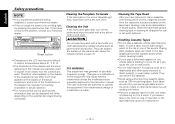
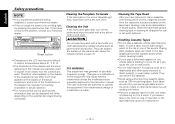
... problems during installation, consult your Kenwood dealer... not listening to it can result in the instruction manual. Therefore, what appears on the display on the...used to come off, as on dashboards and other parts inside the unit, causing unit failure.
• ...tangle easily around the capstan and/or pinch rollers, causing trouble.
• Do not play a cassette whose label is ...
User Manual - Page 5
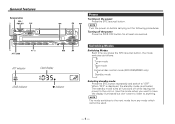
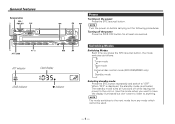
... (source) button. Use this mode when you press the SRC (source) button, the mode switches as follows:
M
Tuner mode
M
Tape mode
M
External disc control mode (KRC-208S/28MR only)
M
Standby mode
Selecting standby mode: Press the SRC button repeatedly and switch to anything. Turning off while leaving the power to the next...
User Manual - Page 12
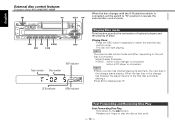
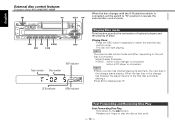
...the ¢ button.
Playing Disc mode This function permits the connection of optional players and the playing of the KRC-208S/KRC-28MR
SRC
4
DISC+ ¢
SRC
PWR OFF
40Wx 4
HIGH POWER
AUTO AME
CLK
ADJ
LOUD ATT
... repeatedly to the first disc and starts playing it.
• Disc #10 is connected, set the switch to "N" position to play the disc at that is connected
NOTE
• When...
User Manual - Page 13
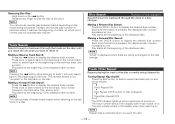
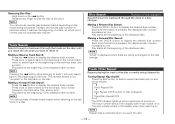
... desired disc number.
button to display the desired track number.
Track / Disc Repeat Repeat playing the track or the disc currently being exchanged on the model being connected. NOTE
You cannot use reverse play the disc at the beginning of disc changers)
Search forward or backward through the tracks on the...
User Manual - Page 14


... numbers will begin . NOTE
• The track scan function is not available with the following models: KDC-C200/C300/C400/C301/C401
- 14 - The disc number currently being heard blinks in...random order.
1 Press the RDM button to .
English
External disc control features
Function of the KRC-208S/KRC-28MR
Track Scan Successively play the beginning of each track on a disc until you find the ...
User Manual - Page 16


...KRC-208S / 218 only)
2CAUTION
The use the accessories shipped with the unit, as with battery wires, the battery may be turned on and off with the ignition key. Make the proper input and output wire connections for details.
- 16 - Connect the speaker wires of any metal part... replace the old fuse with one with a constant voltage supply, as shown above. Reconnect the - Installation ...
User Manual - Page 17
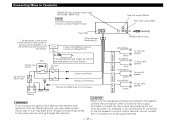
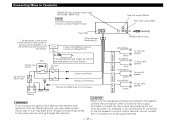
... the connectors either to the power control terminal when using the
optional power amplifier, or to Terminals
KENWOOD disc changer control input (KRC-208S / 28MR only)
NOTE To connect the Disc changer, consult your Disc changer manual. Always connect those wires to the power source running through the fuse box.
2CAUTION
When only two...
User Manual - Page 18
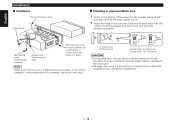
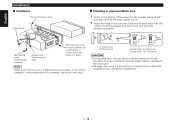
... on each side) with the vehicle mounting bracket and secure the unit with excessive force during the installations.
- 18 - English
Installation I Installing in Japanese-Made Cars
1 Refer to the main unit.
• Damage may skip). I Installation
Firewall or metal support
Accessory4
Self-tapping screw (commercially available)
Accessory2 Metal mounting
strap
Bend the tabs of different...
User Manual - Page 20
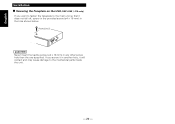
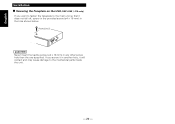
... it will contact and may cause damage to the mechanical parts inside the unit.
- 20 - Accessory7
2CAUTION
Never insert the taptite screw (ø4 × 16 mm) in any other screw hole than the one specified. English
Installation I Screwing the Faceplate on the Unit (KRC-208S / 218 only)
If you screw it in another hole...
User Manual - Page 21
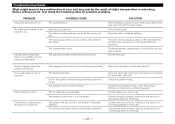
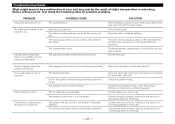
...on "Cleaning the tape head" (see p.4).
Troubleshooting Guide
What might seem to be a malfunction in ...The fader or balance settings are set all the way.
Reset the fader or balance settings.
The battery wire... on . SOLUTION
After checking for possible problems.
PROBLEM The power does not turn on . ... the wires, replace the fuse with one side.
Before calling service, first check ...
User Manual - Page 22
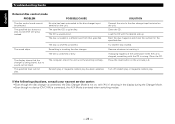
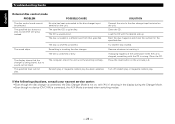
... random play has been selected. English
Troubleshooting Guide
External disc control mode PROBLEM
POSSIBLE CAUSE
The disc control mode cannot... be heard. The CD is loaded in a different slot from that the changer is not functioning normally.
Try another one plays instead. If the following situations, consult your nearest service...
User Manual - Page 23


Troubleshooting Guide
The following messages are displayed when certain problems... MD will automatically be played. If the "E- 99" code does not disappear, consult your nearest service center. No CD in the unit activates when the temperature...faceplate of the slave unit being connected to this unit has been removed. ] Replace it correctly. E-99 E-0d
Something is scratched a lot. ] Clean the ...
Kenwood KRC-208S Reviews
Do you have an experience with the Kenwood KRC-208S that you would like to share?
Earn 750 points for your review!
We have not received any reviews for Kenwood yet.
Earn 750 points for your review!

