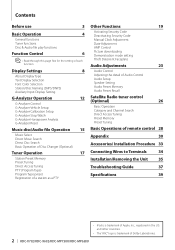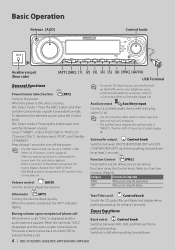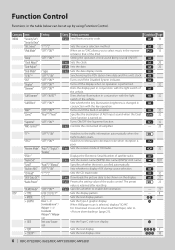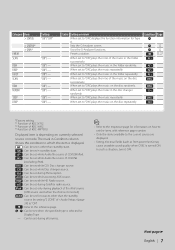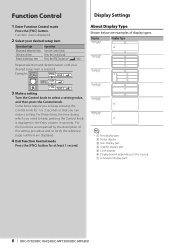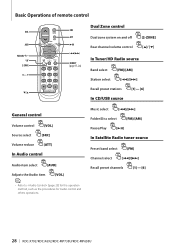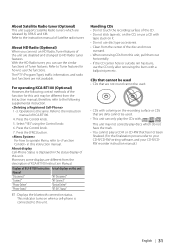Kenwood KDC MP638U - Radio / CD Support and Manuals
Get Help and Manuals for this Kenwood item

View All Support Options Below
Free Kenwood KDC MP638U manuals!
Problems with Kenwood KDC MP638U?
Ask a Question
Free Kenwood KDC MP638U manuals!
Problems with Kenwood KDC MP638U?
Ask a Question
Most Recent Kenwood KDC MP638U Questions
Kenwood Kdc-mp638u
How to reset stereo when you forgot security code?
How to reset stereo when you forgot security code?
(Posted by prattnathaniel95 10 years ago)
Kenwood Kdc-mp638u Protection
My protection mode will not go off I have checked all wiring and reset several times but still prote...
My protection mode will not go off I have checked all wiring and reset several times but still prote...
(Posted by kocclark 10 years ago)
Popular Kenwood KDC MP638U Manual Pages
Kenwood KDC MP638U Reviews
We have not received any reviews for Kenwood yet.