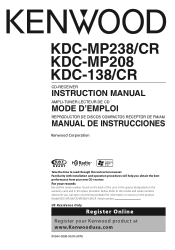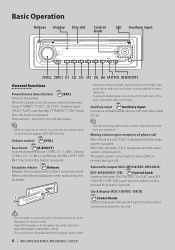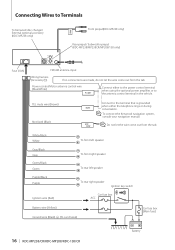Kenwood KDC-MP238 - Radio / CD Support and Manuals
Get Help and Manuals for this Kenwood item

View All Support Options Below
Free Kenwood KDC-MP238 manuals!
Problems with Kenwood KDC-MP238?
Ask a Question
Free Kenwood KDC-MP238 manuals!
Problems with Kenwood KDC-MP238?
Ask a Question
Most Recent Kenwood KDC-MP238 Questions
Clock Set
I can get all the way to getting the time set and blinking to exit clock adj mode I hit boost and th...
I can get all the way to getting the time set and blinking to exit clock adj mode I hit boost and th...
(Posted by Debbiehannam 6 years ago)
Installed Kenwood Kdc-mp238 In Car But Cannot Get Any Sound With Radio Or Cd Pla
installed Kenwood KDC-MP238 in car but cannot get any sound with radio or CD player? Check all four ...
installed Kenwood KDC-MP238 in car but cannot get any sound with radio or CD player? Check all four ...
(Posted by Graeme15 7 years ago)
Unlock Code For Mp238 Kenwood Ste Reo
unlock code for mp238 Kenwood Stereo
unlock code for mp238 Kenwood Stereo
(Posted by ryanwpurdy1 7 years ago)
I Have Stereo Kdc-mp238, I Disconnected Battery To Service And Now Have Message
To enter code. I do not know what the previous owner had code set to. I purchased vehicle with radio...
To enter code. I do not know what the previous owner had code set to. I purchased vehicle with radio...
(Posted by Krisakin 8 years ago)
Popular Kenwood KDC-MP238 Manual Pages
Kenwood KDC-MP238 Reviews
We have not received any reviews for Kenwood yet.