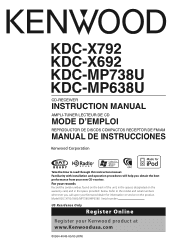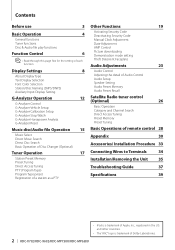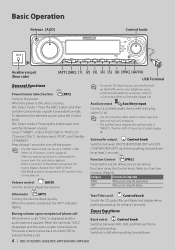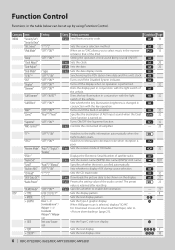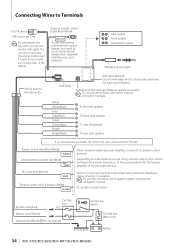Kenwood KDC X792 - eXcelon Radio / CD Support and Manuals
Get Help and Manuals for this Kenwood item

View All Support Options Below
Free Kenwood KDC X792 manuals!
Problems with Kenwood KDC X792?
Ask a Question
Free Kenwood KDC X792 manuals!
Problems with Kenwood KDC X792?
Ask a Question
Most Recent Kenwood KDC X792 Questions
Kenwood Kdc X792 Receiver. Unlock &reset Procedure
Purchased used vehicle with kenwood KDC X792 receiver. wont play after turned. On. Need unlock and s...
Purchased used vehicle with kenwood KDC X792 receiver. wont play after turned. On. Need unlock and s...
(Posted by debbrakautz 10 years ago)
Replacement Face
How can I tell which model I have kdc-x692 or kdc-x792
How can I tell which model I have kdc-x692 or kdc-x792
(Posted by seancspearman 10 years ago)
Kenwood KDC X792 Videos
Popular Kenwood KDC X792 Manual Pages
Kenwood KDC X792 Reviews
We have not received any reviews for Kenwood yet.