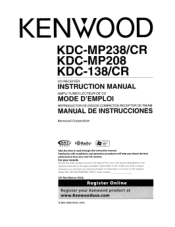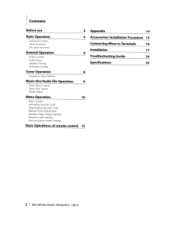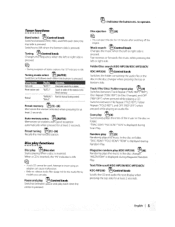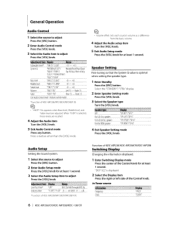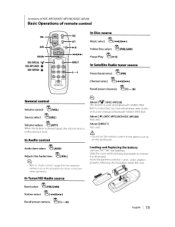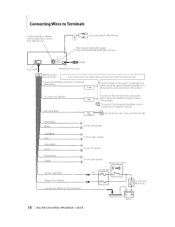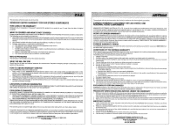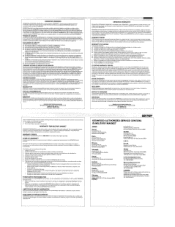Kenwood KDC-MP208 - Radio / CD Support and Manuals
Get Help and Manuals for this Kenwood item

View All Support Options Below
Free Kenwood KDC-MP208 manuals!
Problems with Kenwood KDC-MP208?
Ask a Question
Free Kenwood KDC-MP208 manuals!
Problems with Kenwood KDC-MP208?
Ask a Question
Most Recent Kenwood KDC-MP208 Questions
My Kenwood Kdc-mp208 Automatically Comes In Protect Mode
I would like to know if there is anywhere near me that I could take it to be repaired and if anyone ...
I would like to know if there is anywhere near me that I could take it to be repaired and if anyone ...
(Posted by raymondgmickles 2 years ago)
Security Code For 208 Is Lost. Manual Only Addresses Model 238. How Can I Deac
need to deactivate security code for kenwood KDC MP 208. Manual only addresses model 238.
need to deactivate security code for kenwood KDC MP 208. Manual only addresses model 238.
(Posted by gjbassettjr 2 years ago)
Need Help With Wiring Keenwood K Dc Mp208 What Is Hot And Ground
(Posted by jamesgjackson171 3 years ago)
Hi Frequency
hi how do i change the band frequency on Kenwood KDC-MP202to European channels?? i frequency with ev...
hi how do i change the band frequency on Kenwood KDC-MP202to European channels?? i frequency with ev...
(Posted by rambentovim 5 years ago)
Kdc-mp208 Bluetooth
I just bought a new/used car that has a Kenwood KDC-MP208 receiver. I was wondering if this system h...
I just bought a new/used car that has a Kenwood KDC-MP208 receiver. I was wondering if this system h...
(Posted by jeff11377 8 years ago)
Kenwood KDC-MP208 Videos
Popular Kenwood KDC-MP208 Manual Pages
Kenwood KDC-MP208 Reviews
We have not received any reviews for Kenwood yet.