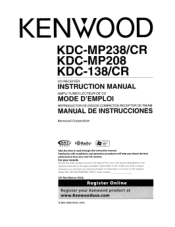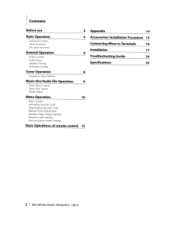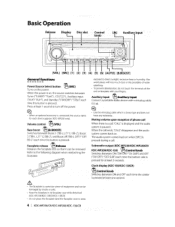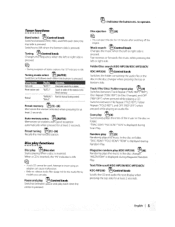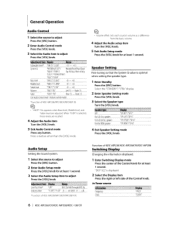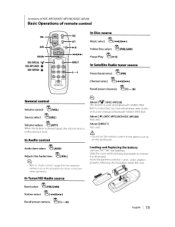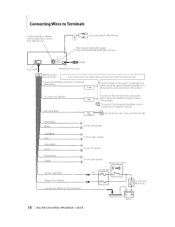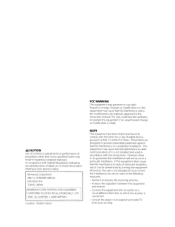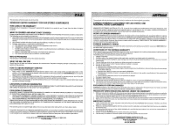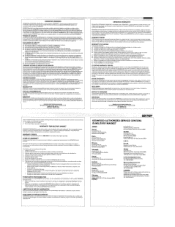Kenwood KDC-MP208 Support Question
Find answers below for this question about Kenwood KDC-MP208 - Radio / CD.Need a Kenwood KDC-MP208 manual? We have 1 online manual for this item!
Question posted by raymondgmickles on January 14th, 2022
My Kenwood Kdc-mp208 Automatically Comes In Protect Mode
Current Answers
Answer #1: Posted by waleq on January 14th, 2022 4:29 PM
https://www.fixya.com/support/t6923947-kenwood_player_kdc_mp
Please respond to my effort for providing you with possible solution to your question by "accepting the answer" and clicking the "helpful"
Yours regard,
Waleq.
Answer #2: Posted by SonuKumar on January 15th, 2022 8:50 AM
Turn off the receiver and let it cool for a few hours; then try again. If the protection mode warning doesn't go away on its own, press the reset button. If that doesn't work, disconnect the power lead from your receiver for 30 seconds and then reconnect it. If it still doesn't work, it's time to take it to the dealer.
https://www.fixya.com/support/t6923947-kenwood_player_kdc_mp
https://www.techwalla.com/articles/how-to-turn-off-protect-mode-on-my-kenwood-stereo-receiver
Please respond to my effort to provide you with the best possible solution by using the "Acceptable Solution" and/or the "Helpful" buttons when the answer has proven to be helpful.
Regards,
Sonu
Your search handyman for all e-support needs!!
Related Kenwood KDC-MP208 Manual Pages
Similar Questions
How can I get my Kenwood excelon kdc-x696 to come out of protect mode.... All solutions please
I just bought a new/used car that has a Kenwood KDC-MP208 receiver. I was wondering if this system h...
Hi my car battery died a few weeks ago. Now I get no display at all from the radio. My batter is now...
turn protect mode off
before i had my sub wired in i could adjust the "sw level" but now when i wired the rem wire to my k...