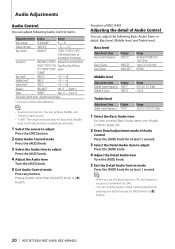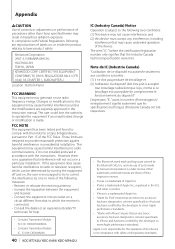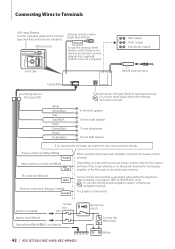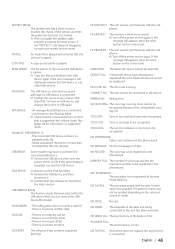Kenwood KDC-BT742U - Radio / CD Support and Manuals
Get Help and Manuals for this Kenwood item

View All Support Options Below
Free Kenwood KDC-BT742U manuals!
Problems with Kenwood KDC-BT742U?
Ask a Question
Free Kenwood KDC-BT742U manuals!
Problems with Kenwood KDC-BT742U?
Ask a Question
Most Recent Kenwood KDC-BT742U Questions
Code Error
I Dont Have A Code Number I Buy A Second Hand Radio Car But Dont Have A Code how Can I Fix Up kdc- B...
I Dont Have A Code Number I Buy A Second Hand Radio Car But Dont Have A Code how Can I Fix Up kdc- B...
(Posted by djbetix 1 year ago)
Having Trouble With Paring My Phone. I Think It's In A Demo Mode?
(Posted by Smithleroy45 2 years ago)
No Remote To Bypass Code Lock On Kdc Bt 742u
Receiver stuck on CODE and I can't bypass it without a remote and all remote apps aren't compatible ...
Receiver stuck on CODE and I can't bypass it without a remote and all remote apps aren't compatible ...
(Posted by hendeejustin 2 years ago)
Kenwood Kdc - Bt742u Won't Collect Music Data But Willplaybluetooth Phone And Me
(Posted by Anonymous-169399 2 years ago)
Kenwood Kdc-bt742u Code
I unhooked my battery now my kenwood wants me to enter code ... IDk what code is and can't find my m...
I unhooked my battery now my kenwood wants me to enter code ... IDk what code is and can't find my m...
(Posted by rob62elder 3 years ago)
Kenwood KDC-BT742U Videos
Popular Kenwood KDC-BT742U Manual Pages
Kenwood KDC-BT742U Reviews
We have not received any reviews for Kenwood yet.