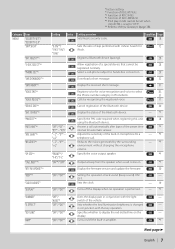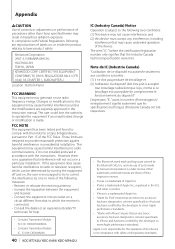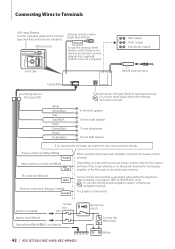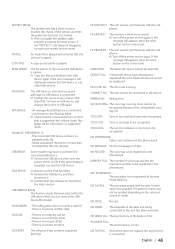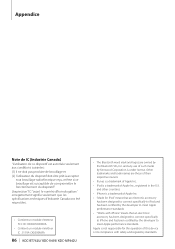Kenwood KDC-BT742U Support Question
Find answers below for this question about Kenwood KDC-BT742U - Radio / CD.Need a Kenwood KDC-BT742U manual? We have 1 online manual for this item!
Question posted by Anonymous-169399 on September 30th, 2021
Kenwood Kdc - Bt742u Won't Collect Music Data But Willplaybluetooth Phone And Me
The person who posted this question about this Kenwood product did not include a detailed explanation. Please use the "Request More Information" button to the right if more details would help you to answer this question.
Current Answers
Answer #1: Posted by SonuKumar on October 1st, 2021 1:18 AM
How do I reset my Kenwood KDC bt742u?
Instruction Manual
Turn the [AUD] knob, and then press the [AUD] knob. "DELETE" is displayed. 4 Exit Preset Memory Delete mode Press the [SEARCH] button.
Please respond to my effort to provide you with the best possible solution by using the "Acceptable Solution" and/or the "Helpful" buttons when the answer has proven to be helpful.
Regards,
Sonu
Your search handyman for all e-support needs!!
Related Kenwood KDC-BT742U Manual Pages
Similar Questions
Does The Dnx6160 Play Music Form My Phone Through Bluetooth ?
Dose the kenwood dnx6160 play music from my phone through Bluetooth ? Or is this Bluetooth only for ...
Dose the kenwood dnx6160 play music from my phone through Bluetooth ? Or is this Bluetooth only for ...
(Posted by Onthewater1994 8 months ago)
How Do I Setup My Clock For My Kdc-bt742u
Value is How do I setup my clock for my kdc-bt742u
Value is How do I setup my clock for my kdc-bt742u
(Posted by lorigriff4 8 years ago)
How To Turn On The Bluetooth On Kenwood Kdc-bt742u
(Posted by mulcrazed 9 years ago)
How To Play My Music Via Bluetooth Using My Kenwood Kdc-bt742u
(Posted by inejoeme 9 years ago)
Kkenwood Kdc-x993 Excelon Radio/cd Security Features.
iI pressed reset button & it has auto maticly activaited a security lock that aqquires a 4digit ...
iI pressed reset button & it has auto maticly activaited a security lock that aqquires a 4digit ...
(Posted by anghellic676 10 years ago)