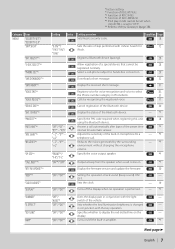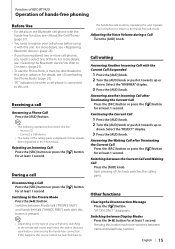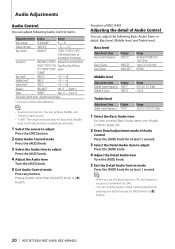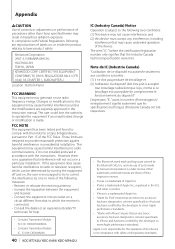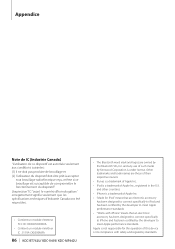Kenwood KDC-BT742U Support Question
Find answers below for this question about Kenwood KDC-BT742U - Radio / CD.Need a Kenwood KDC-BT742U manual? We have 1 online manual for this item!
Question posted by mulcrazed on June 15th, 2014
How To Turn On The Bluetooth On Kenwood Kdc-bt742u
The person who posted this question about this Kenwood product did not include a detailed explanation. Please use the "Request More Information" button to the right if more details would help you to answer this question.
Requests for more information
Request from gwfishes222live on November 1st, 2020 2:15 PM
0000
0000
Current Answers
Answer #1: Posted by SoCalWoman on June 15th, 2014 11:13 AM
Hello mulcrazed,
You can go Here to access the Instruction Manual for your Kenwood Model. Bluetooth begins on page 28.
Much appreciation to those who acknowledge our members for their contribution toward finding a solution.
~It always seems impossible until it is done~
Nelson Mandela
Related Kenwood KDC-BT742U Manual Pages
Similar Questions
Kenwood Kdc - Bt742u Won't Collect Music Data But Willplaybluetooth Phone And Me
(Posted by Anonymous-169399 2 years ago)
How Do You Turn The Kdc-x397 Radio Off?
Do you need to switch to "standby" and turn the car off? Most radios just have you push in a button ...
Do you need to switch to "standby" and turn the car off? Most radios just have you push in a button ...
(Posted by jfowler820 6 years ago)
How Do I Setup My Clock For My Kdc-bt742u
Value is How do I setup my clock for my kdc-bt742u
Value is How do I setup my clock for my kdc-bt742u
(Posted by lorigriff4 8 years ago)