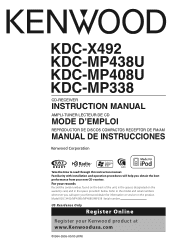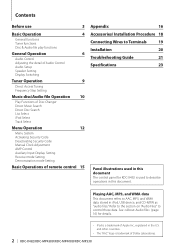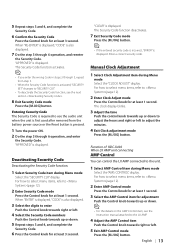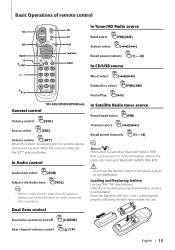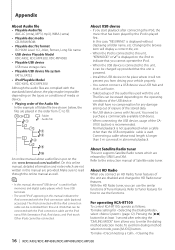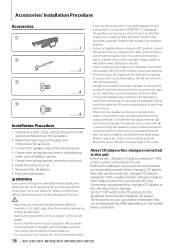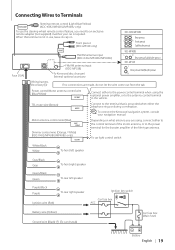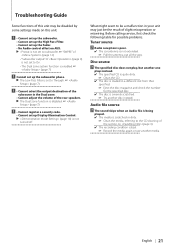Kenwood KDC MP338 - Radio / CD Support and Manuals
Get Help and Manuals for this Kenwood item

View All Support Options Below
Free Kenwood KDC MP338 manuals!
Problems with Kenwood KDC MP338?
Ask a Question
Free Kenwood KDC MP338 manuals!
Problems with Kenwood KDC MP338?
Ask a Question
Most Recent Kenwood KDC MP338 Questions
I Forgot Activetion Code Need Support Please
(Posted by michaelmakram 11 months ago)
Problem Protection
I received this radio. I hooked it up and all it will do is say protect across the screen. Is there ...
I received this radio. I hooked it up and all it will do is say protect across the screen. Is there ...
(Posted by jonathanpwesley44 7 years ago)
Need To Get Hd Radio Stations Do I Need Any Extra Accesories
(Posted by madamx09 10 years ago)
Protect Turn Off
KDC MP 333 cd player is flashing Protect SO HOW TO TURN OFF
KDC MP 333 cd player is flashing Protect SO HOW TO TURN OFF
(Posted by Anonymous-85840 11 years ago)
Kenwood Kdc-mp338 Sub Woffer
(Posted by Anonymous-20026 13 years ago)
Popular Kenwood KDC MP338 Manual Pages
Kenwood KDC MP338 Reviews
We have not received any reviews for Kenwood yet.