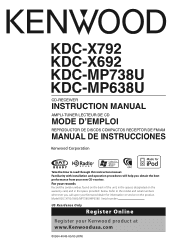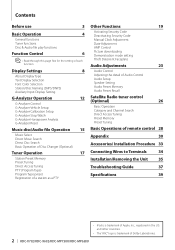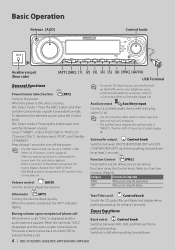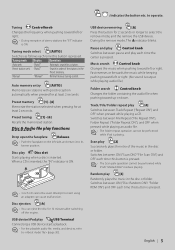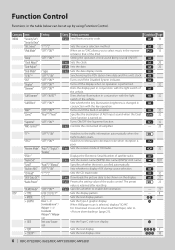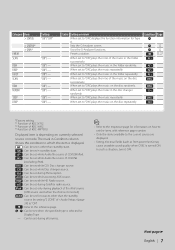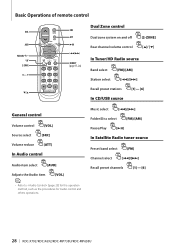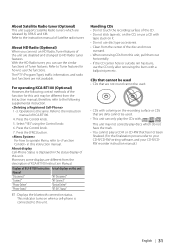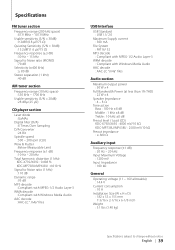Kenwood KDC MP638U Support Question
Find answers below for this question about Kenwood KDC MP638U - Radio / CD.Need a Kenwood KDC MP638U manual? We have 1 online manual for this item!
Question posted by Anonymous-127339 on December 25th, 2013
What Colors Mean Po What
The person who posted this question about this Kenwood product did not include a detailed explanation. Please use the "Request More Information" button to the right if more details would help you to answer this question.
Current Answers
Related Kenwood KDC MP638U Manual Pages
Similar Questions
Wiring Harness Diagram Kenwood Kdc 135 Radio Diagram Wires What Colors Mean
(Posted by 411smekn 10 years ago)
Kkenwood Kdc-x993 Excelon Radio/cd Security Features.
iI pressed reset button & it has auto maticly activaited a security lock that aqquires a 4digit ...
iI pressed reset button & it has auto maticly activaited a security lock that aqquires a 4digit ...
(Posted by anghellic676 10 years ago)
When I Turn The Vol Above 22 The Whole Radio/cd Shuts Off Recycles
(Posted by waterlynassoc 11 years ago)
Pandora Radio On A Ken Wood Kdc-bt848u
Can you play pandora radio on a ken wood kdc-bt848u
Can you play pandora radio on a ken wood kdc-bt848u
(Posted by GuyVarney 12 years ago)