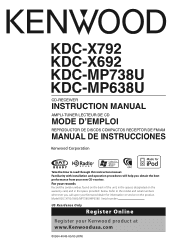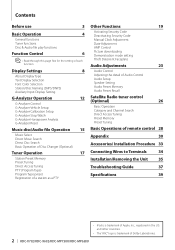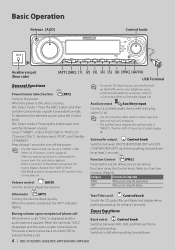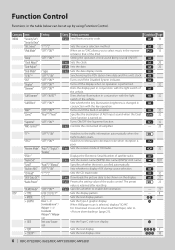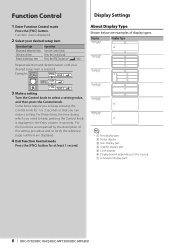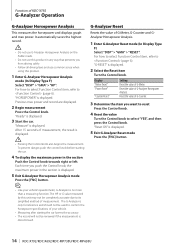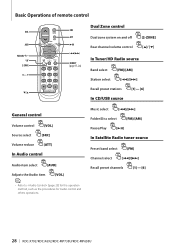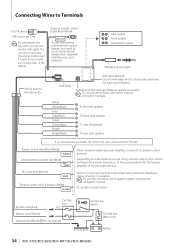Kenwood KDC MP638U Support Question
Find answers below for this question about Kenwood KDC MP638U - Radio / CD.Need a Kenwood KDC MP638U manual? We have 1 online manual for this item!
Question posted by prattnathaniel95 on February 27th, 2014
Kenwood Kdc-mp638u
Current Answers
Answer #1: Posted by BusterDoogen on February 27th, 2014 3:17 PM
I hope this is helpful to you!
Please respond to my effort to provide you with the best possible solution by using the "Acceptable Solution" and/or the "Helpful" buttons when the answer has proven to be helpful. Please feel free to submit further info for your question, if a solution was not provided. I appreciate the opportunity to serve you.
Related Kenwood KDC MP638U Manual Pages
Similar Questions
I have purchased a KDC-BT838U at a garage sale and come to find out it has a security code . Can't g...
My protection mode will not go off I have checked all wiring and reset several times but still prote...
installed kenwood KDC-MP638U in a 1999 Dodge Dakota ext cab. Tuner works/ has sound. When cd is inse...