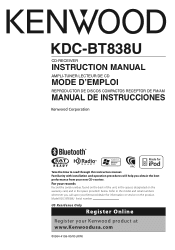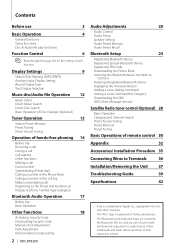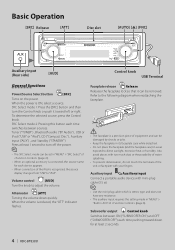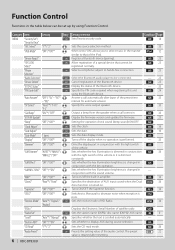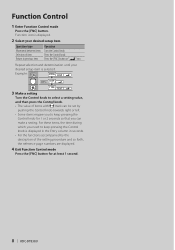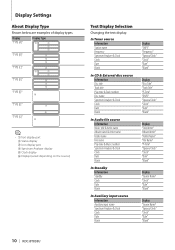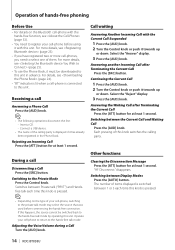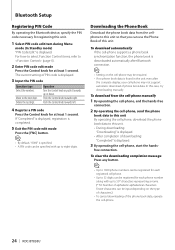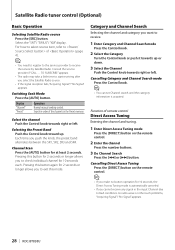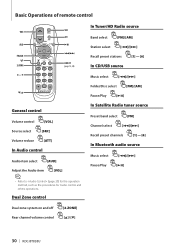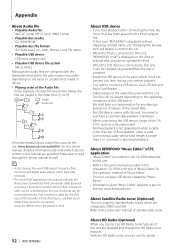Kenwood KDC-BT838U Support Question
Find answers below for this question about Kenwood KDC-BT838U - Radio / CD.Need a Kenwood KDC-BT838U manual? We have 1 online manual for this item!
Question posted by antonioandyouknowit49 on April 6th, 2022
How To Reset Or Bypass Security Code With Out The Code On Kdc-bt838u
Current Answers
Answer #1: Posted by SonuKumar on April 6th, 2022 9:34 PM
How do I reset my KDC Kenwood radio?
Kenwood Factory Reset
Step 1: Hold Eject CD And Volume button. On the left of the CD slot, you will find the Eject CD button. ...
Step 2: Press The Reset Button. ...
Step 3: Tap the "Initialize All" button. ...
Step 4: Again, press the reset button.
Please respond to my effort to provide you with the best possible solution by using the "Acceptable Solution" and/or the "Helpful" buttons when the answer has proven to be helpful.
Regards,
Sonu
Your search handyman for all e-support needs!!
Answer #2: Posted by akanetuk1 on April 6th, 2022 9:06 PM
Related Kenwood KDC-BT838U Manual Pages
Similar Questions
I just bought the KDC-BT838U from someone thru the classifieds.when I installed it, it wants a secur...
I lost the security cd player
i have a kdc-901 and was wondering if it would work for my kdc-bt838u