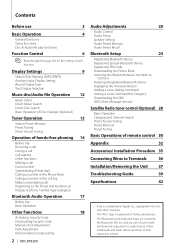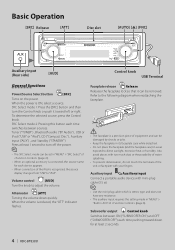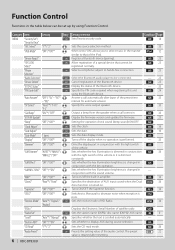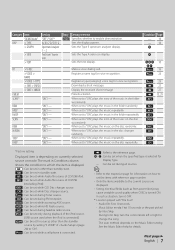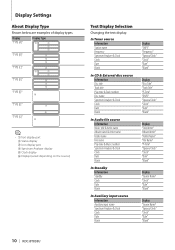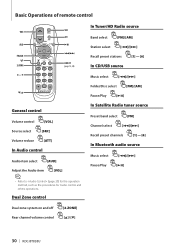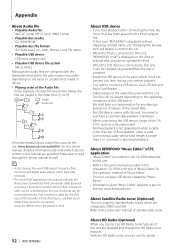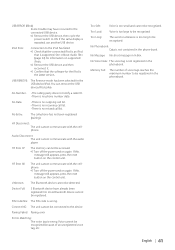Kenwood KDC-BT838U Support Question
Find answers below for this question about Kenwood KDC-BT838U - Radio / CD.Need a Kenwood KDC-BT838U manual? We have 1 online manual for this item!
Question posted by Anonymous-167170 on October 25th, 2020
Reset Security Code
The person who posted this question about this Kenwood product did not include a detailed explanation. Please use the "Request More Information" button to the right if more details would help you to answer this question.
Current Answers
Answer #1: Posted by Odin on October 25th, 2020 6:20 PM
If you know the security code, you can deactivate it and then reactivate it with a new code following the instructions at https://www.manualslib.com/manual/86040/Kenwood-Kd....
Otherwise...
As I'm sure you realize, the purpose of the security code would be defeated if someone could simply recover or reset it. You might find proposed solutions on the Web, but these are hugely expensive and unreliable. Otherwise, if you can't get it from the seller, you'll have to turn to a Kenwood dealer. For referral, use the contact information at https://www.contacthelp.com/kenwood/customer-service.
Otherwise...
As I'm sure you realize, the purpose of the security code would be defeated if someone could simply recover or reset it. You might find proposed solutions on the Web, but these are hugely expensive and unreliable. Otherwise, if you can't get it from the seller, you'll have to turn to a Kenwood dealer. For referral, use the contact information at https://www.contacthelp.com/kenwood/customer-service.
Hope this is useful. Please don't forget to click the Accept This Answer button if you do accept it. My aim is to provide reliable helpful answers, not just a lot of them. See https://www.helpowl.com/profile/Odin.
Related Kenwood KDC-BT838U Manual Pages
Similar Questions
Xxv-01d Kenwood Exelon Reset Security Code
I just bought car with no remote and it's stuck in lock mode saying enter code. How to reset without...
I just bought car with no remote and it's stuck in lock mode saying enter code. How to reset without...
(Posted by Whair36 1 year ago)
How To Reset Or Bypass Security Code With Out The Code On Kdc-bt838u
I have purchased a KDC-BT838U at a garage sale and come to find out it has a security code . Can't g...
I have purchased a KDC-BT838U at a garage sale and come to find out it has a security code . Can't g...
(Posted by antonioandyouknowit49 2 years ago)
Bluetooth Keeps Dropping From Radio Have To Keep Resetting Head Unit.
Why do I have to keep resetting my head unit to get my Bluetooth to work ?Kenwood KDC-BTB838
Why do I have to keep resetting my head unit to get my Bluetooth to work ?Kenwood KDC-BTB838
(Posted by a3cntryboy 6 years ago)
By Pass Security Code
I just bought the KDC-BT838U from someone thru the classifieds.when I installed it, it wants a secur...
I just bought the KDC-BT838U from someone thru the classifieds.when I installed it, it wants a secur...
(Posted by Dshaneross72 8 years ago)
Reset Security Code.
what if I bought a used car that has a kenwood kdc-mp2032 installed in the vehicle the deck requests...
what if I bought a used car that has a kenwood kdc-mp2032 installed in the vehicle the deck requests...
(Posted by Reardon045 13 years ago)