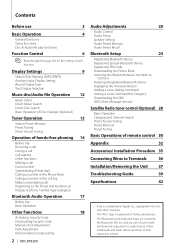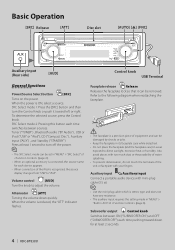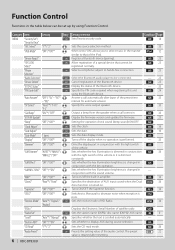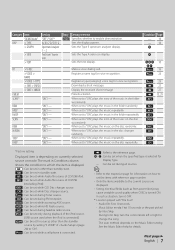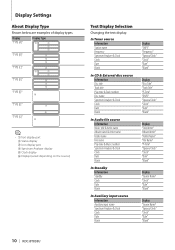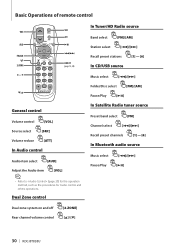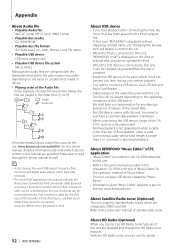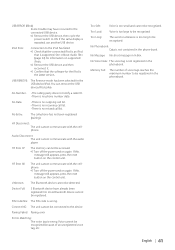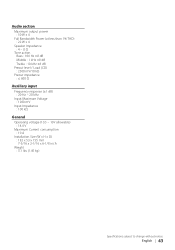Kenwood KDC-BT838U Support Question
Find answers below for this question about Kenwood KDC-BT838U - Radio / CD.Need a Kenwood KDC-BT838U manual? We have 1 online manual for this item!
Question posted by Dshaneross72 on February 29th, 2016
By Pass Security Code
I just bought the KDC-BT838U from someone thru the classifieds.when I installed it, it wants a security code. I can't get a hold of the person again. And it didn't come with the remote. Please help.
Current Answers
Related Kenwood KDC-BT838U Manual Pages
Similar Questions
How To Reset Or Bypass Security Code With Out The Code On Kdc-bt838u
I have purchased a KDC-BT838U at a garage sale and come to find out it has a security code . Can't g...
I have purchased a KDC-BT838U at a garage sale and come to find out it has a security code . Can't g...
(Posted by antonioandyouknowit49 2 years ago)
How Do I Get My Kdc Bt 838u Car Stereo Out Of Security Mode?
My car battery went dead and once started, the kdc bt 838u displayed Security enter briefly the mess...
My car battery went dead and once started, the kdc bt 838u displayed Security enter briefly the mess...
(Posted by danntyoung 7 years ago)
Cannot Get Passed Pin Code
How doI completely reset this stereo, so that i can change the pin code an access my music??
How doI completely reset this stereo, so that i can change the pin code an access my music??
(Posted by daniellegeorge716 7 years ago)
I Need The Security Code Just Bought The Car And Had To Replace The Battery
Security code issue
Security code issue
(Posted by Vickiepag 9 years ago)