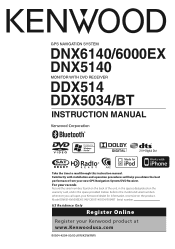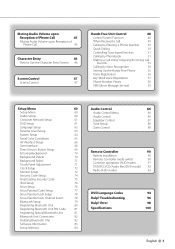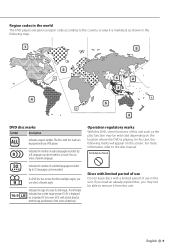Kenwood DNX5140 Support Question
Find answers below for this question about Kenwood DNX5140 - Wide Double-DIN In-Dash Nagivation.Need a Kenwood DNX5140 manual? We have 1 online manual for this item!
Question posted by daniellegeorge716 on May 30th, 2016
Cannot Get Passed Pin Code
Current Answers
Answer #1: Posted by waelsaidani1 on May 31st, 2016 2:04 AM
- During the code request mode, while pressing the DISP key, press and hold the Volume UP or DOWN key for 3 seconds until the "..." display disappears.
- Enter the security code with the Kenwood remote.
- Press the "Auto" button and "Track up" on the face of radio at the same time until the four dash lines disappear.
- Enter the security code with the Kenwood remote.
- Press and hold the 1 then the 6 preset keys until the display shows the letter C.
- Enter the security code with the Kenwood remote.
To enter a letter with a Kenwood remote, press a button once for the first letter, twice for the second letter, and three times for the third letter. Press the Track Up or Next Track key to send the letter.
To send the letter A, press the 2 key once then press the Track Up key. To send the letter B, press the 2 key twice then press the Track up key.
Finally, when all of the letters are entered, press and hold the Track Up button for 3 seconds.
The key sequence to enter the security code KCAR is:
- 5
- 5
- Track Up
- 2
- 2
- 2
- Track Up
- 2
- Track Up
- 7
- 7
- Track Up
The Kenwood should then enter tuner mode.
A Security Code Bug in Some KenwoodsThere is a reported bug in the security code handling of some Kenwood stereos. In models with the bug, the security code is stored incorrectly. The workaround is to enter the wrong security code.
In models with this bug, decrement the third character of the security code by one. For example, if the security code is 1111, enter it as 1101. If the security code is 9999, enter 9989.
Related Kenwood DNX5140 Manual Pages
Similar Questions
Hi I have a KENWOOD DPX308U DOUBLE DIN DECK that I have hooked up to my Matrix, along with speakers ...
code reset without remote?
I just bought the KDC-BT838U from someone thru the classifieds.when I installed it, it wants a secur...
How to reset code set password for Kenwood DNX5140
Reset security code