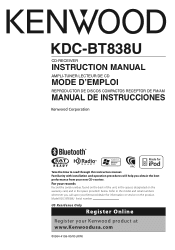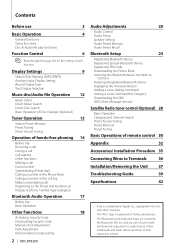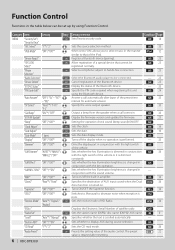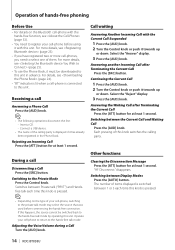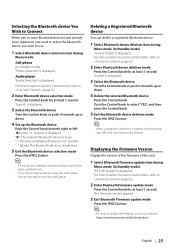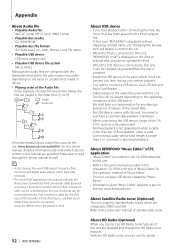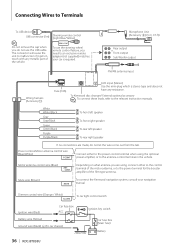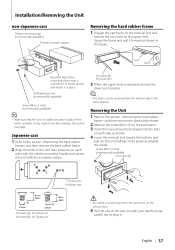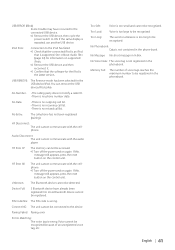Kenwood KDC-BT838U - Radio / CD Support and Manuals
Get Help and Manuals for this Kenwood item

View All Support Options Below
Free Kenwood KDC-BT838U manuals!
Problems with Kenwood KDC-BT838U?
Ask a Question
Free Kenwood KDC-BT838U manuals!
Problems with Kenwood KDC-BT838U?
Ask a Question
Most Recent Kenwood KDC-BT838U Questions
How To Reset Or Bypass Security Code With Out The Code On Kdc-bt838u
I have purchased a KDC-BT838U at a garage sale and come to find out it has a security code . Can't g...
I have purchased a KDC-BT838U at a garage sale and come to find out it has a security code . Can't g...
(Posted by antonioandyouknowit49 2 years ago)
Reset Security Code
(Posted by Anonymous-167170 3 years ago)
Hf Error 68
me sale ese error solo cuando conecto mi cell y los demás se pueden conectar menos yo ahora la ...
me sale ese error solo cuando conecto mi cell y los demás se pueden conectar menos yo ahora la ...
(Posted by merlynsotoduran 3 years ago)
Display Has Been Getting Dimmer And Dimmer, And Now There Is No Display Light.
What do i do to get light back ?? Thanks
What do i do to get light back ?? Thanks
(Posted by Ljbima3 4 years ago)
Bluetooth Keeps Dropping From Radio Have To Keep Resetting Head Unit.
Why do I have to keep resetting my head unit to get my Bluetooth to work ?Kenwood KDC-BTB838
Why do I have to keep resetting my head unit to get my Bluetooth to work ?Kenwood KDC-BTB838
(Posted by a3cntryboy 6 years ago)
Kenwood KDC-BT838U Videos
Popular Kenwood KDC-BT838U Manual Pages
Kenwood KDC-BT838U Reviews
We have not received any reviews for Kenwood yet.