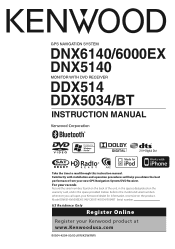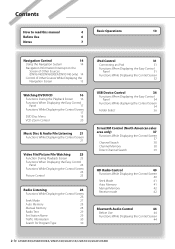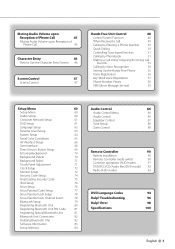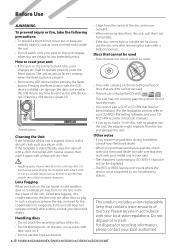Kenwood DNX5140 - Wide Double-DIN In-Dash Nagivation Support and Manuals
Get Help and Manuals for this Kenwood item

View All Support Options Below
Free Kenwood DNX5140 manuals!
Problems with Kenwood DNX5140?
Ask a Question
Free Kenwood DNX5140 manuals!
Problems with Kenwood DNX5140?
Ask a Question
Most Recent Kenwood DNX5140 Questions
Need Color Codes For Wiring Harness Kenwood Dnx5140.
(Posted by steve62lawson62 1 year ago)
Kenwood Dnx5140 Software Updating
just curious how to complete updating the stereo. Already have a usb with the update file mounted, d...
just curious how to complete updating the stereo. Already have a usb with the update file mounted, d...
(Posted by Damianjb00 2 years ago)
Not Getting My Dnx5140dab To Fully Update.
we had a sat nav installed but the guy thought he was doing us a favour in saving money by giving us...
we had a sat nav installed but the guy thought he was doing us a favour in saving money by giving us...
(Posted by Jerang42 3 years ago)
Cannot Get Passed Pin Code
How doI completely reset this stereo, so that i can change the pin code an access my music??
How doI completely reset this stereo, so that i can change the pin code an access my music??
(Posted by daniellegeorge716 7 years ago)
How Do I Reset The Code On The In Dash That Is In The Car I Bought?
code reset without remote?
code reset without remote?
(Posted by Anonymous-158737 7 years ago)
Kenwood DNX5140 Videos
Popular Kenwood DNX5140 Manual Pages
Kenwood DNX5140 Reviews
We have not received any reviews for Kenwood yet.