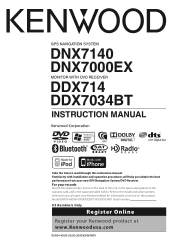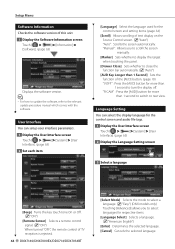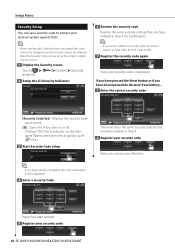Kenwood DDX714 - Wide Double-DIN In-Dash Monitor Support and Manuals
Get Help and Manuals for this Kenwood item

View All Support Options Below
Free Kenwood DDX714 manuals!
Problems with Kenwood DDX714?
Ask a Question
Free Kenwood DDX714 manuals!
Problems with Kenwood DDX714?
Ask a Question
Most Recent Kenwood DDX714 Questions
Kenwood Ddx714
Buenas tardes quisiera saber si puedo recuperar un código de el estereo marca Kenwood modelo dd...
Buenas tardes quisiera saber si puedo recuperar un código de el estereo marca Kenwood modelo dd...
(Posted by pinedagio30 4 years ago)
I Can No Longer Connect To My Bluetooth.
I have reset the system and encountering the same issue. There is no longer an option to connect to ...
I have reset the system and encountering the same issue. There is no longer an option to connect to ...
(Posted by DLDurst09 8 years ago)
Howi Do Reset My Ddx714 Ack To Home Screen?
(Posted by Anonymous-106393 11 years ago)
I Dont Have A Manual And Need To Know How To Set Up Stations In Preset
just bought a 2006 mustang with a kewood ddx 714 but no manual
just bought a 2006 mustang with a kewood ddx 714 but no manual
(Posted by goosez1 12 years ago)
Ipod Doesnt Work
I just got my ddx714 installed and when I hook up my iphone and ipod it doesnt play the sound. It sh...
I just got my ddx714 installed and when I hook up my iphone and ipod it doesnt play the sound. It sh...
(Posted by torker8403 14 years ago)
Kenwood DDX714 Videos
Popular Kenwood DDX714 Manual Pages
Kenwood DDX714 Reviews
We have not received any reviews for Kenwood yet.