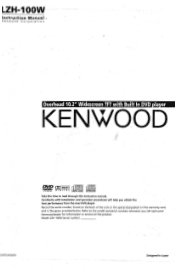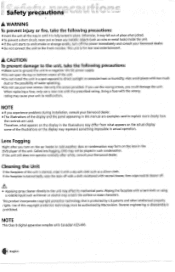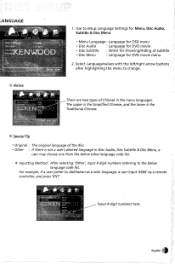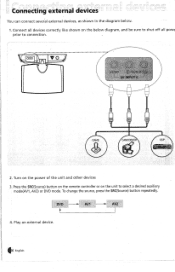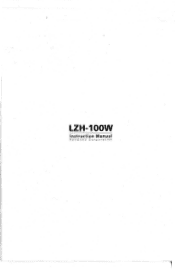Kenwood LZH-100W - DVD Player With LCD Monitor Support and Manuals
Get Help and Manuals for this Kenwood item

View All Support Options Below
Free Kenwood LZH-100W manuals!
Problems with Kenwood LZH-100W?
Ask a Question
Free Kenwood LZH-100W manuals!
Problems with Kenwood LZH-100W?
Ask a Question
Most Recent Kenwood LZH-100W Questions
Screen Not Working
I need the cable that runs from the main board into the screen. The stops are worn out and the scree...
I need the cable that runs from the main board into the screen. The stops are worn out and the scree...
(Posted by sbrady10 8 years ago)
Loses Picture After 15 Secs Sound Stays On Cut Off Switch Pressed Then Repeats
When cut off switch is pressed it displays again for same amount of time then loses pic again
When cut off switch is pressed it displays again for same amount of time then loses pic again
(Posted by Anonymous-148783 9 years ago)
The Dvd Player Inside The Unit Is Broken. How Much For The Dvd Drive Only?
(Posted by kerryn3 10 years ago)
I Own A Kenwood Lzh-100w Overhead 10.2' Widescreen Tft With Built In Dvd Player
(Posted by dcrapp 13 years ago)
Kenwood Lzh-100w
my dvd player keeps showing error disc...we've turned off, reset, but it's still doing it. it is 2 y...
my dvd player keeps showing error disc...we've turned off, reset, but it's still doing it. it is 2 y...
(Posted by catcodedog 13 years ago)
Popular Kenwood LZH-100W Manual Pages
Kenwood LZH-100W Reviews
We have not received any reviews for Kenwood yet.