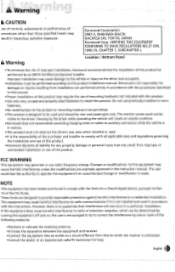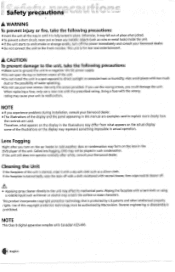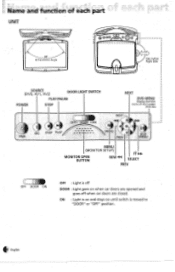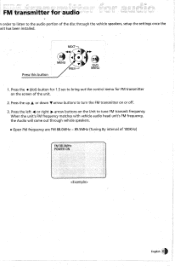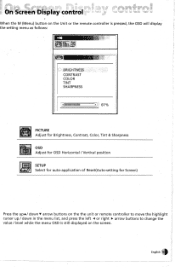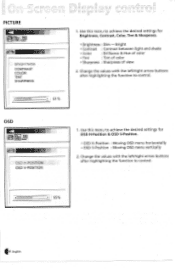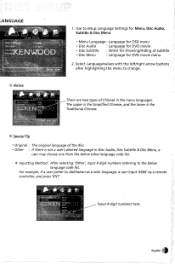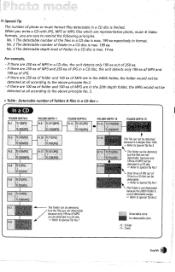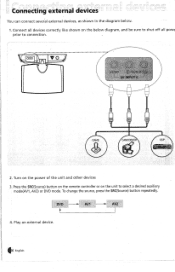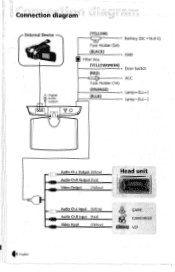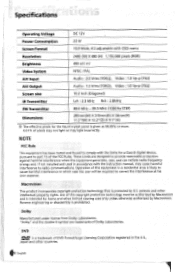Kenwood LZH-100W Support Question
Find answers below for this question about Kenwood LZH-100W - DVD Player With LCD Monitor.Need a Kenwood LZH-100W manual? We have 1 online manual for this item!
Question posted by Anonymous-148783 on January 30th, 2015
Loses Picture After 15 Secs Sound Stays On Cut Off Switch Pressed Then Repeats
When cut off switch is pressed it displays again for same amount of time then loses pic again
Current Answers
Answer #1: Posted by waelsaidani1 on January 30th, 2015 9:55 PM
Hello fill out this form, you will be attended to quickly; http://www.kenwoodusa.com/Contact/
Related Kenwood LZH-100W Manual Pages
Similar Questions
Need Wire Diagrams For Dvd Player Kvt 617
my wires got cut on my Kenwood kvt 617 cd/DVD player and now my player will not function correctly.i...
my wires got cut on my Kenwood kvt 617 cd/DVD player and now my player will not function correctly.i...
(Posted by Paul6923 7 years ago)
No Sound Playing Dvd Reset Now No Sound When Playing Dvd
changed the battery in my truck now there's no audio when playing DVD
changed the battery in my truck now there's no audio when playing DVD
(Posted by eugenedunn222 7 years ago)
Ddx512 Does Not Play Sound Iphone
(Posted by appllpg 10 years ago)
No Sound Coming From Speakers In Truck Except Dash Speakers
I have a kenwood dnx7100 in my 2008 avalanche. The sound comes from the dash speakers but not the sp...
I have a kenwood dnx7100 in my 2008 avalanche. The sound comes from the dash speakers but not the sp...
(Posted by dashon83 11 years ago)