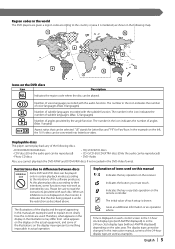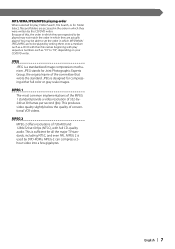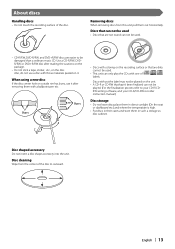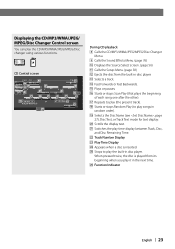Kenwood DDX7017 Support Question
Find answers below for this question about Kenwood DDX7017 - DVD Player / LCD Monitor.Need a Kenwood DDX7017 manual? We have 1 online manual for this item!
Question posted by eugenedunn222 on July 10th, 2016
No Sound Playing Dvd Reset Now No Sound When Playing Dvd
changed the battery in my truck now there's no audio when playing DVD
Current Answers
Answer #1: Posted by TommyKervz on July 10th, 2016 10:42 AM
Try the suggestions here http://my.is/forums/f103/no-sound-speakers-after-battery-died-477985/
Related Kenwood DDX7017 Manual Pages
Similar Questions
Need A Password Reset Code.bought Unit Used
(Posted by rickbailey76 4 years ago)
What Is The Wire Code For A Kenwood Ddx7017 Dvd/cd Player
(Posted by gatha 9 years ago)
How To Reset A Kenwood Ddx7017
(Posted by kibpr 10 years ago)
I Need A Manual For The Ddx4038 Dvd
(Posted by fred13 11 years ago)
How Much Does A Kenwood Ddx 512 Dvd Player With Lcd Monitor Cost
(Posted by Anonymous-18622 13 years ago)