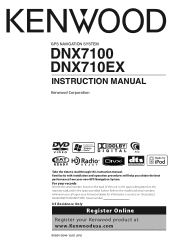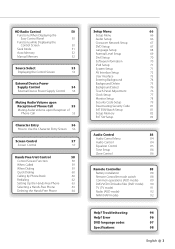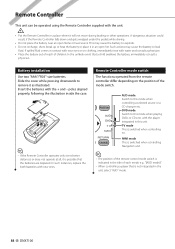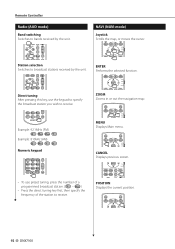Kenwood DNX7100 - Navigation System With DVD player Support and Manuals
Get Help and Manuals for this Kenwood item

View All Support Options Below
Free Kenwood DNX7100 manuals!
Problems with Kenwood DNX7100?
Ask a Question
Free Kenwood DNX7100 manuals!
Problems with Kenwood DNX7100?
Ask a Question
Most Recent Kenwood DNX7100 Questions
Reset Password
It goes right to needing a password and I don't know it how do I reset it
It goes right to needing a password and I don't know it how do I reset it
(Posted by brianhigdon77 1 year ago)
Dnx7100 What Is The Yellow Wire Coming Off The Speaker Wire Plug
(Posted by Chrishart 2 years ago)
The Screen Will Move But Will Not Return All The Way To A Flat Position
(Posted by dkrelo 3 years ago)
Display
I removed the chip in the back of the display in order to update the GPS map. I re-installed the chi...
I removed the chip in the back of the display in order to update the GPS map. I re-installed the chi...
(Posted by rfossett 3 years ago)
Kenwood DNX7100 Videos
Popular Kenwood DNX7100 Manual Pages
Kenwood DNX7100 Reviews
We have not received any reviews for Kenwood yet.