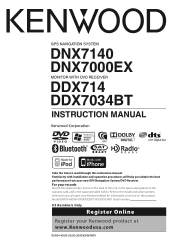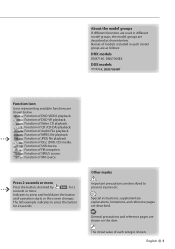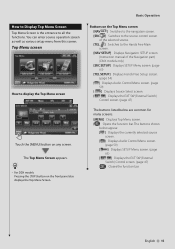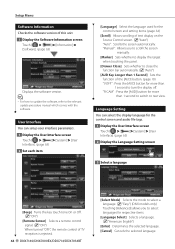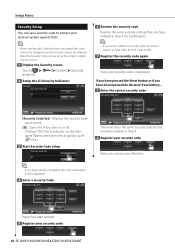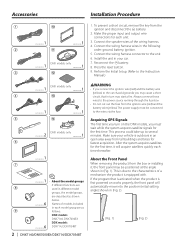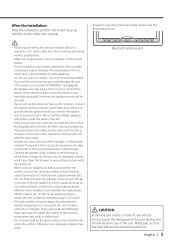Kenwood DNX7140 - Navigation System With DVD player Support and Manuals
Get Help and Manuals for this Kenwood item

View All Support Options Below
Free Kenwood DNX7140 manuals!
Problems with Kenwood DNX7140?
Ask a Question
Free Kenwood DNX7140 manuals!
Problems with Kenwood DNX7140?
Ask a Question
Most Recent Kenwood DNX7140 Questions
Need Security Code Reset
Cant use my car stereo need a security code reset
Cant use my car stereo need a security code reset
(Posted by perez1marcos1 3 years ago)
Kenwood Sterio
I bought a kenwood sterio second hand and its locked I need the security codes to unlock it it is a ...
I bought a kenwood sterio second hand and its locked I need the security codes to unlock it it is a ...
(Posted by liled1968 3 years ago)
Red Arrow Down Light Flashing No Display
Dnx7140 red arrow down light is flashing and the unit has no display
Dnx7140 red arrow down light is flashing and the unit has no display
(Posted by frackwilliam 3 years ago)
Security Code Reset
Hello, so I have a Kenwood Dnx7140 installed on my car from a previous owner and I disconnected the ...
Hello, so I have a Kenwood Dnx7140 installed on my car from a previous owner and I disconnected the ...
(Posted by Anonymous-163807 6 years ago)
What Do You Do With The Mute Wire On A Kenwood Dnx7140
(Posted by mrhmjake4 9 years ago)
Kenwood DNX7140 Videos
Popular Kenwood DNX7140 Manual Pages
Kenwood DNX7140 Reviews
We have not received any reviews for Kenwood yet.