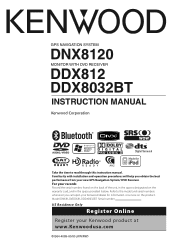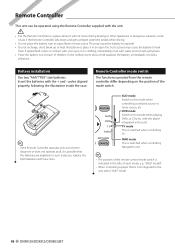Kenwood DDX812 - Excelon - DVD Player Support and Manuals
Get Help and Manuals for this Kenwood item

View All Support Options Below
Free Kenwood DDX812 manuals!
Problems with Kenwood DDX812?
Ask a Question
Free Kenwood DDX812 manuals!
Problems with Kenwood DDX812?
Ask a Question
Most Recent Kenwood DDX812 Questions
How Do I Get The Manuals For This Thing
(Posted by Wingmut42072 2 years ago)
I Need To See The Wiring Diagram. I Have A Few Extra Wires
(Posted by fitzmd1980gmailcom 4 years ago)
I Dont Know My Bluetooth Pin Code How Can I Set Up A New One Or Reset It
need to reset my bluetooth pin code
need to reset my bluetooth pin code
(Posted by jopamplona104 6 years ago)
Where To Purchase
who sells the Kenwood 812 that will fit a 2002 Lexus sc430
who sells the Kenwood 812 that will fit a 2002 Lexus sc430
(Posted by boilermakerjenira 6 years ago)
Kenwood DDX812 Videos
Popular Kenwood DDX812 Manual Pages
Kenwood DDX812 Reviews
We have not received any reviews for Kenwood yet.