Kenwood 717DVD - DVD Player With LCD Monitor Support and Manuals
Get Help and Manuals for this Kenwood item
This item is in your list!

View All Support Options Below
Free Kenwood 717DVD manuals!
Problems with Kenwood 717DVD?
Ask a Question
Free Kenwood 717DVD manuals!
Problems with Kenwood 717DVD?
Ask a Question
Popular Kenwood 717DVD Manual Pages
Instruction Manual - Page 1


... unit, in the spaces designated on the product. Refer to read through this instruction manual. For your Kenwood dealer for information or service on the warranty card, and in the space provided below. MONITOR WITH DVD RECEIVER
KVT-717DVD KVT-747DVD
INSTRUCTION MANUAL
Take the time to the model and serial numbers whenever you obtain the best performance from your...
Instruction Manual - Page 2


...playing MP3/WMA/JPEG/MPEG.. 6
Opening/Closing the Monitor and Power Switch 8
Removing/Attaching the Protection Panel.. 9
KVT-717DVD/747DVD Basic operations .. 10
Basic Operations of Remote Controller ... ...the Tuner Control screen Displaying the Tuner Menu screen Seek Mode Auto Memory Manual Memory Preset Select Set Station Name Direct Search Traffic Information Search for Program Type Radio Text
...
Instruction Manual - Page 3
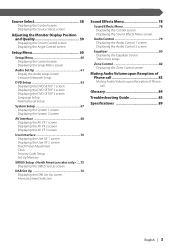
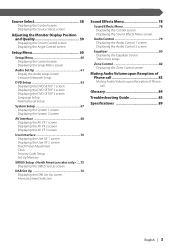
...Touch Panel Adjustment Clock Security Code Setup Set Up Memory
SIRIUS Setup .....75 Displaying the SIRIUS Set Up screen
DAB Set Up 76 Displaying the DAB Set Up screen Announcement ...setup
Zone Control 82 Displaying the Zone Control screen
Muting Audio Volume upon Reception of Phone call 83 Muting Audio Volume upon Reception of Phone call
Glossary 84
Troubleshooting Guide 85
Specifications...
Instruction Manual - Page 4


... from the KVT-717DVD/747DVD Receiver (As of the unit.
Your discs can control from the LCD contacts your Kenwood dealer.
• If the unit fails to operate properly, press the Reset button to ...8226; Do not set the remote control on the lens in operation checking, and their service life may be short.
• When the remote controllable distance becomes short, replace both of the ...
Instruction Manual - Page 18


... 10).
• The information display is Off ).
p Backward Scene/Track Search Area Selects the previous scene (when PBC is On) or track (when PBC is updated (page 70).
18 | English Also, the information can use the following operations when displaying DVD/VCD/JPEG/MPEG images. q Zoom Control Button Area Displays the...
Instruction Manual - Page 24


Displaying the Easy Control Panel
The CD/MP3/WMA/JPEG/MPEG/Disc Changer Play Control Panel is displayed in disc player) 5 Selects a song or data. F
Displaying the Easy Control Panel During CD playback
DVD CD
1 MODE: F U L L AV-OUT: DVD
2
3
4
4
5
5
6
SRC
DVD CD
Track 3
P 05:32
1
IN
During MP3/WMA/JPEG/MPEG playback
3 SRC
DVD MEDIA
7
7
5
-
+
3
1
5
6
P 0:05:32
During ...
Instruction Manual - Page 32


...34 for the ) i Switches the Seek mode. (see page 34 for the ) o Selects the Program Service Name, Station Name, or Radio Text mode for the )
• For receiver key operations, see , .... 8 Calls the Sound Effects Menu. (page 78) 9 Displays the Source Select screen. (page 58) p Calls the Setup Menu. (page 60) q Turns the Traffic Information function On or Off.
(see (page 10).
• The Easy ...
Instruction Manual - Page 42


...
6
18
1
2
3
4
5
6
6 Adjusts the volume. 7 Calls the SIRIUS Tuner Menu. 8 Calls the Sound Effects Menu. (page 78) 9 Displays the Source Select screen. (page 58) p Calls the Setup Menu. (page 60) q Tunes in a station. 5 Switches the Seek mode.
r Starts or stops Channel Scan (that tunes channels
one after the other . y Changes the display...
Instruction Manual - Page 46
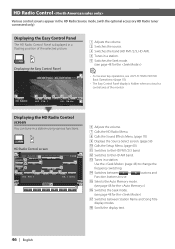
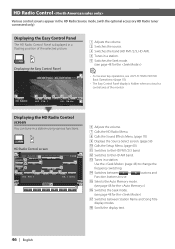
...
6
19
1
2
3
4
5
6
6 Adjusts the volume. 7 Calls the HD Radio Menu. 8 Calls the Sound Effects Menu. (page 78) 9 Displays the Source Select screen. (page 58) p Calls the Setup Menu. (page 60) q Switches to change the frequency switching. e Tunes in a station. 5 Switches the Seek mode.
(see page 48 for the )
• For receiver key...
Instruction Manual - Page 50


... memory. ; DAB 1
Preset 2 Service Label
7
AUTO1 20
7
19
1
2
3
4
5
6
7 Adjusts the volume. 8 Calls the DAB Tuner Menu. 9 Calls the Sound Effects Menu. (page 78) p Displays the Source Select screen. (page 58) q Calls the Setup Menu. (page 60) w Switches the band (to 6 buttons appear, you touch a central area of the selected picture. DAB Tuner...
Instruction Manual - Page 52


... with good reception is switched in following order each time you wish to store in memory
Band Service +
Service -
2 Store in memory
2sec.
2sec.
1 - 6
If 1 to store in memory.
1 Select a service you touch the button. Continue to the next channel manually.
Tunes in service in .
52 | English Switches to touch until the memory number appears...
Instruction Manual - Page 56


... Control screen
4 WBT 5 78
6
4 13:50
8
4 Adjusts the volume. 5 Calls the Sound Effects Menu. (page 78) 6 Displays the Source Select screen. (page 58) 7 Calls the Setup Menu. (page 60) 8 Tunes in a floating position of the monitor.
WBT
1ch
162.550MHz
4
4
56 | English F
Displaying the Easy Control Panel
1 MODE:FULL AV-OUT...
Instruction Manual - Page 66


... Level Setup screen.
2 Enter the code number
3 Display the Parental Level Setup screen
Enter
Parental Level
Level 5
1
1
Return 2
1 Sets a parental level. 2 Returns to the DVD SETUP 2 screen.
4 Set a parental level
5 Complete the parental level setup
Return
0 -9
• The number you enter first is set as your code number. • You can clear the code number by pressing the Reset
button...
Instruction Manual - Page 72


..., to display it.
1 4
3
2
1
Security Code
Set 5
DSI
6 On
Of f 6
Pass Word 1 1 4 7
2 Clear
1st
2
3
5
6
8
9
0
3 Cancel 4 Enter
1 Enters the numbers to make your security code. 2 Clears your entry. 3 Cancels the registration and returns to the
Security Code Setup screen. 4 Registers your security code.
3 Enter a security code
0 -9
Security
1
1
1 Adjusts the volume. 2 Returns to...
Instruction Manual - Page 85
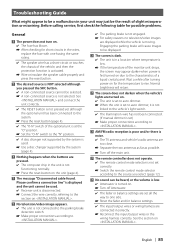
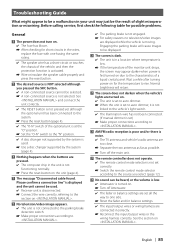
... the input/output wires or the wiring harness correctly. Troubleshooting Guide
What might appear to be a malfunction in your unit may appear darker when power is not engaged. Before calling service, first check the following table for the temperature to the "N" position.
✔ A disc changer not supported by the system (page 4).
? A non-connected source is...
Kenwood 717DVD Reviews
Do you have an experience with the Kenwood 717DVD that you would like to share?
Earn 750 points for your review!
We have not received any reviews for Kenwood yet.
Earn 750 points for your review!
