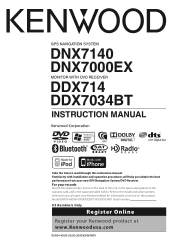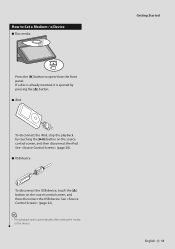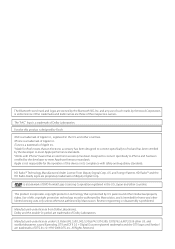Kenwood DDX714 Support Question
Find answers below for this question about Kenwood DDX714 - Wide Double-DIN In-Dash Monitor.Need a Kenwood DDX714 manual? We have 1 online manual for this item!
Question posted by torker8403 on April 21st, 2010
Ipod Doesnt Work
I just got my ddx714 installed and when I hook up my iphone and ipod it doesnt play the sound. It shows what song is playing and even the cover of the album. I have plugged it in and waited for it to turn over to the ipod function and I also clicked the ipod slot and still nothing. Any help would be great.
Current Answers
Related Kenwood DDX714 Manual Pages
Similar Questions
Car Stereo Kenwood Dpx308u Double Din
Hi I have a KENWOOD DPX308U DOUBLE DIN DECK that I have hooked up to my Matrix, along with speakers ...
Hi I have a KENWOOD DPX308U DOUBLE DIN DECK that I have hooked up to my Matrix, along with speakers ...
(Posted by Sikwitit 4 years ago)
I Have The Kenwood Ddx419 But When I Plug My Ipod Into The Usb It Doesnt Play
(Posted by cleaBli 9 years ago)
What Is The Best Frequency Setting For Kenwood Dpx308u Double Din
(Posted by robnmira 10 years ago)
Ipod Works And Cd Player Works , Display Shows Song But Will Not Play
(Posted by Anonymous-65734 11 years ago)
When In Ipod Mode No Sound. Displays Song And Title.
when in ipod mode there is no sound. Displays title and song. Volume in tuner mode works fine.
when in ipod mode there is no sound. Displays title and song. Volume in tuner mode works fine.
(Posted by robertandersen01 11 years ago)