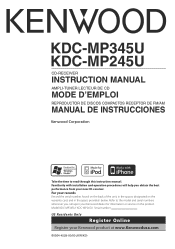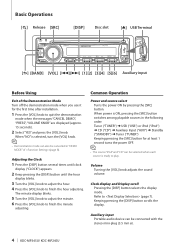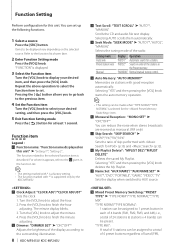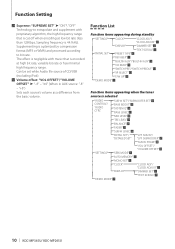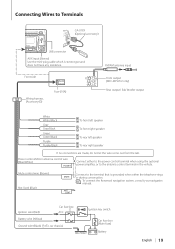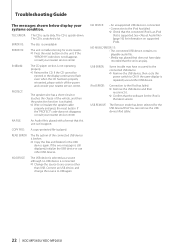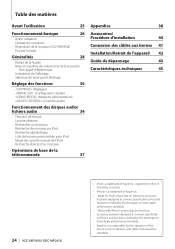Kenwood KDC-MP345U Support and Manuals
Get Help and Manuals for this Kenwood item

View All Support Options Below
Free Kenwood KDC-MP345U manuals!
Problems with Kenwood KDC-MP345U?
Ask a Question
Free Kenwood KDC-MP345U manuals!
Problems with Kenwood KDC-MP345U?
Ask a Question
Most Recent Kenwood KDC-MP345U Questions
Kenwood Won't Move Out Of Protect More. Disconnected All Speaker Words And Reset
kenwood won't get out of protect mode. I disconnected all speaker wires. And reset. Still nothing. H...
kenwood won't get out of protect mode. I disconnected all speaker wires. And reset. Still nothing. H...
(Posted by blakehowell16 7 years ago)
Kdc-mp345u Is This Model Equips With Gps Capability
want to use gps on stereo
want to use gps on stereo
(Posted by tldh69 8 years ago)
Kdcmp345u Will Not Come Out Of Standby
(Posted by clickbre 9 years ago)
How To Order The Face For Kenwood Kdc Mp345u
(Posted by rtmiddg 10 years ago)
Kenwood Wiring Diagram Kdc 345 Whats The Red Wire For
(Posted by maredstr 10 years ago)
Kenwood KDC-MP345U Videos

running power wire through firewall of a Ford Ranger, Kenwood KDC-MP345U review
Duration: 2:41
Total Views: 13,605
Duration: 2:41
Total Views: 13,605
Popular Kenwood KDC-MP345U Manual Pages
Kenwood KDC-MP345U Reviews
We have not received any reviews for Kenwood yet.