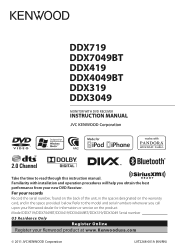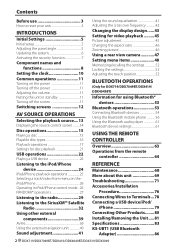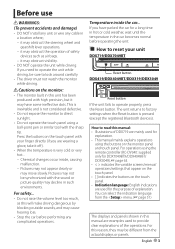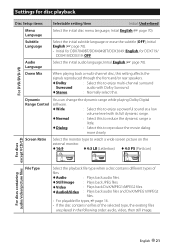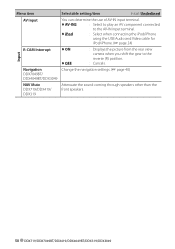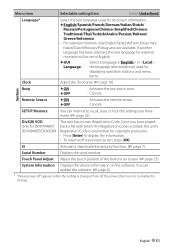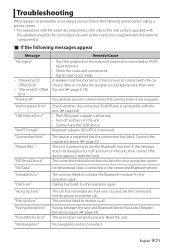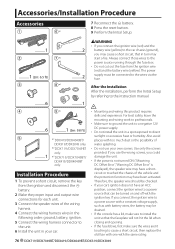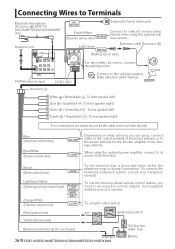Kenwood DDX419 Support and Manuals
Get Help and Manuals for this Kenwood item

View All Support Options Below
Free Kenwood DDX419 manuals!
Problems with Kenwood DDX419?
Ask a Question
Free Kenwood DDX419 manuals!
Problems with Kenwood DDX419?
Ask a Question
Most Recent Kenwood DDX419 Questions
Why Dose It Say No By Dongle? I Thought It Was Built Into The Unit?
(Posted by mhomuth 8 months ago)
What Is The Reverse Wire
(Posted by halljason508 2 years ago)
Touch Screen
can I still operate my kenwood ddx419 if touch screen doesn't work
can I still operate my kenwood ddx419 if touch screen doesn't work
(Posted by adinsmore1975 2 years ago)
My Kenwood Ddx 419 Comes On And Off When It Wants And Even Without The Key On..
(Posted by Shogunner40 2 years ago)
Kenwood DDX419 Videos
Popular Kenwood DDX419 Manual Pages
Kenwood DDX419 Reviews
We have not received any reviews for Kenwood yet.