Kenwood DDX6027 Support and Manuals
Get Help and Manuals for this Kenwood item
This item is in your list!

View All Support Options Below
Free Kenwood DDX6027 manuals!
Problems with Kenwood DDX6027?
Ask a Question
Free Kenwood DDX6027 manuals!
Problems with Kenwood DDX6027?
Ask a Question
Popular Kenwood DDX6027 Manual Pages
User Manual - Page 2
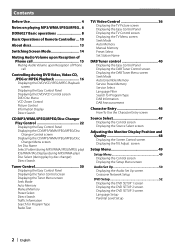
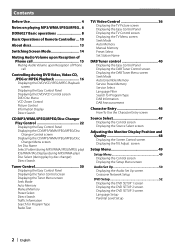
... Displaying the TV Menu screen Seek Mode Auto Memory Manual Memory Preset Select Set Station Name
DAB Tuner control 40 Displaying the Easy Control Panel Displaying the DAB Tuner Control screen Displaying the DAB Tuner Menu screen Seek Mode Auto Ensemble Memory Service Preset Memory Service Select Language Filter Search for Program Type DAB...
User Manual - Page 3


...Touch Panel Adjustment Clock Security Code Setup Set Up Memory
TV Setup 65 Displaying the TV1 Area Set screen Displaying the TV2 Area Set screen
RDS Setup 66 Displaying the RDS Set Up 1 screen Displaying the RDS Set Up 2 screen
AMP ... the Equalizer screen Tone curve setup
Zone Control 74 Displaying the Zone Control screen
Glossary 75 Troubleshooting Guide 76 Specifications 80
English | 3
User Manual - Page 4
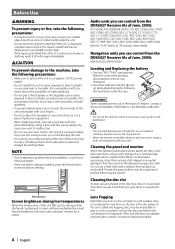
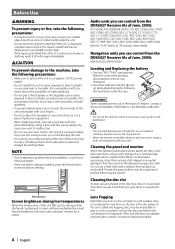
... exposed to evaporate. Also avoid places with too much dust or the possibility of precision equipment.
• When replacing a fuse, only use your unit to "N" position if provided.)
Navigation units you can control from the DDX6027 Receiver (As of June, 2005):
KTC-V500E, KTC-9090DAB, KHD-C710, KDC-CPS89, KDC-CPS87, KDC-CPS85...
User Manual - Page 6


...instruction manual of characters used for file name including the delimiter (".") and three-character extension are indicated in parentheses. • ISO 9660 Level 1 (12 characters) • ISO 9660 Level 2 (31 characters) • Joliet (64 characters) • Romeo (128 characters) Up to set a setup... .
• *1 A part of picture will not be displayed...recording on the code table for entry,...
User Manual - Page 9


...Manual" in the Screen Control screen, the Dimmer function turns On or Off when the key is pressed more than 1 second. If turned on when you apply the parking brake.
• It is necessary to set "Navigation... Menu screen appears when you hold down the key more than 1 second. TV */Video
AUX EXT *
Navigation *
* Optional accessory
You can also turn the Loudness function on . 6 Volume Controls...
User Manual - Page 37


... the TV Control screen
You can tune in a TV station using various functions.
Me nu
TV Menu screen
TV
Preset Select
Name Set
28
29
k Selects option from various function menus. T V 126 G r o u p 1 P r e s e t ... Sound Effects Menu. (page 70) y Displays the Source Select screen.(page 47) u Calls the Setup Menu. (page 49) i Switches to use. g Seek Mode Indicator h TV Area Group Display ...
User Manual - Page 42


...Touch
or
. Service Preset Memory
The current receiving service is stored in memory.
1 Select a service you wish to...you wish to store in memory
Band Service +
Service -
2 Store in memory
2sec.
2sec.
1 - ...with good reception automatically.
Tunes in service in following order each time you touch...Next Continue to the next channel manually. SEEK
If SEEK is switched ...
User Manual - Page 55


... number and displays the
Parental Level Setup screen.
2 Enter the code number
Setup Menu
3 Display the Parental Level Setup screen
Enter
Parental Level
Level 5
1
1
Return 2
1 Sets a parental level. 2 Returns to the DVD SETUP 2 screen.
4 Select a parental level
5 Complete the parental level setup
Return
0 -9
• The number you enter first is set as your code number. • You can clear...
User Manual - Page 58


... Video CD Playback
AV Interface
You can set the navigation system connection to "AV IN", the display is fixed to "NAV".
6 Sets an image display of the previous source.
2 Calls the Sound Effects Menu. (page 70) 3 Calls the Setup Menu. 4 Selects a navigation system connection. ( RGB)
"RGB": Allows the Kenwood's Navigation System to connect via its interface cable...
User Manual - Page 62


...your receiver from the battery after the code registration, you need to enter the registered security code.
Before Use
Security Code Setup
You can set a security code to protect your receiver system against theft.
2 Start the security code registration
Set
• When the Security Code function is activated it .
3
Security Code
Set 4
2
SI
5 On
Of f 5
1
Pass Word 1 1 4 7
2 Clear
1st...
User Manual - Page 67


.... 7 Enters the set value.
• If AMP Ctrl or
is not shown, touch to display it.
• For the model name of amp you can control from the system, see the amp's catalog.
• For the options and values you can change and for the amp's operation when changed, see the amp's instruction manual.
User Manual - Page 71


...set some models of power amp boost to "Low", it will be extremely loud.
7 Adjusts the subwoofer volume. 8 Turns the Loudness control function On or Off. See the catalog or instruction manual of power amplifier. If you set... be dropped approximately 20% to the Control screen of the previous source.
2 Calls the Setup Menu. (page 49) 3 Calls the Sound Effects Menu. 4 Adjusts the right and left...
User Manual - Page 76


...radio antenna are pressed. ✔ The computer chip in the wires, replace the fuse with one having the same rating.
✔ The speaker wire has a short-circuit or touches the chassis of the optional unit is not selected. Set the "O-N" switch to the "N" position.
✔ A disc changer not supported... Before calling service, first check the following table for possible problems.
General
?...
User Manual - Page 77


....
English | 77 Reconnect the speaker wires so that each output terminal is not extended. Radio reception is poor. ✔ The car antenna is connected to the rear view camera video...wires is not displayed. ✔ The DVD disc being pinched by a screw in the initial setting is turned off random play has been selected. Connect the wire correctly, referring to switch the...
User Manual 1 - Page 1


DDX8027 DDX6027
MONITOR WITH DVD RECEIVER
INSTALLATION MANUAL
MONITEUR AVEC RÉCEPTEUR DVD
MANUEL D'INSTALLATION
MONITOR MIT DVD-RECEIVER
INSTALLATION-HANDBUCH
MONITOR MET DVD-ONTVANGER
INSTALLATIE HANDLEIDING
MONITOR CON RICEVITORE DVD
MANUALE DI INSTALLAZIONE
MONITOR CON RECEPTOR DVD
MANUAL DE INSTALACION
MONITOR COM RECEPTOR DVD
MANUAL DE INSTALAÇAO
© B54-4468-00/00 (EV/E2V)
Kenwood DDX6027 Reviews
Do you have an experience with the Kenwood DDX6027 that you would like to share?
Earn 750 points for your review!
We have not received any reviews for Kenwood yet.
Earn 750 points for your review!
