Kenwood DDX820WS Support and Manuals
Get Help and Manuals for this Kenwood item
This item is in your list!

View All Support Options Below
Free Kenwood DDX820WS manuals!
Problems with Kenwood DDX820WS?
Ask a Question
Free Kenwood DDX820WS manuals!
Problems with Kenwood DDX820WS?
Ask a Question
Kenwood DDX820WS Videos
Popular Kenwood DDX820WS Manual Pages
Instruction Manual - Page 4


...Use
6
Precautions 6 How to read this manual 7
Basic Operations
8
Functions of the Buttons on the Front Panel.... 8 Turning on the Unit 10 Initial Settings 11 Adjusting the volume 13 Display Adjustment 14... Operation 47 Traffic Information 48 Radio Setup 48
Digital Radio
49
Digital Radio Basic Operation 49 Storing Service in Preset Memory 50 Selecting Operation 50 Traffic Information ...
Instruction Manual - Page 6


... service is not supported ... your KENWOOD dealer ...Setup (P.71).
• The Radio Data System or Radio Broadcast Data System feature won't work with your model...instruction manual.) If the faceplate is stained, wipe it with a dry soft cloth such as thinner or alcohol may scratch the surface or erase the screened print.
6
ÑÑLens fogging
When you experience problems during installation...
Instruction Manual - Page 10
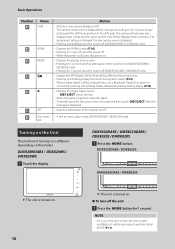
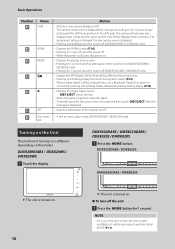
...be displayed the next time. DDX920WDABS / DDX820WS / DMX820WS
1 Touch the display. NOTE..., press it will be necessary to the "Camera Setup" setting and the shift lever position in the shift gate.... EJECT] after
installation, it for 1 second.
DDX9020DABS / DMX8520DABS / DDX8020S / DMX8020S 1 Press the [HOME] button. The camera whose view is different depending on the model. Basic Operations...
Instruction Manual - Page 12


... and touch
[Enter]. Basic Operations
Security Code Setup
You can use your receiver. Preparation • Set [DEMO] to 8 digit
number and touch [Enter].
6 Enter the same code again and touch
[Enter].
hhSecurity Code Set screen appears.
2 Enter the current registered security code
and touch [Enter]. hhSETUP Menu screen appears.
12 hhSecurity Code Set screen appears.
2 Enter the current...
Instruction Manual - Page 24


... [ ]. Default is "5" seconds. ■■[Photo Frame is not supported.
ÑÑPhoto Frame
1 Press the [HOME] button.
2 Flick the widget area to the left/right to
display the photo frame widget.
• Scroll the screen to display the hidden part.
24
Widget SETUP
Set up the widgets on the Home screen.
1 Press the...
Instruction Manual - Page 31


English 31
For language codes, refer to the DVD SETUP screen. Disc ■■[Screen Ratio] Sets the screen display mode. [16:9 ](Default): Displays wide pictures. ... the Pan & Scan format (showing pictures cut at the right and left ends).
ÑÑLanguage setup
This setting is for the languages used for the menu, subtitle, and voice.
1 Touch the desired item;
[Menu Language],...
Instruction Manual - Page 32


... for KENWOOD application and activate the application on your smartphone. Bluetooth support - iOS version 11 or later
Preparation
• Install the latest version of the Mirroring for KENWOOD application installed on your... refer to find and install the most recent version. You can check "how to" tutorial in Apple App Store to the instruction manual supplied with your Android smartphone...
Instruction Manual - Page 33
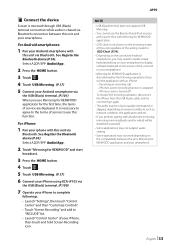
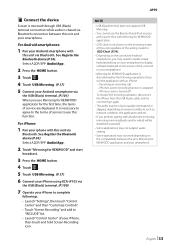
...support USB
Mirroring. • You cannot use the Bluetooth and iPod sources
at the same time with Mirroring for KENWOOD application. • OSD clock is not shown on the mirroring screen of this unit regardless of the setting...It is necessary to agree to the terms of service to
"INCLUDE" list. • Launch "Control Center" of service are displayed.
English 33 See Register the Bluetooth ...
Instruction Manual - Page 43


...operating the iPhone at functional setup before connecting iPhone.
Preparation ... KCA-iP103 (optional accessory). (DDX8020S / DDX820WS / DMX8020S / DMX820WS only)
• ...following models can be connected. For details, see www.kenwood.com.../cs/ce/ipod/.
• By connecting your iPod/iPhone to your iPod/ iPhone as well as charge it
as a Bluetooth device and do the profile setting...
Instruction Manual - Page 52


... the Digital Radio antenna in use is "ON".
■■[Related Service] When you select ON, the unit switches to the Digital Radio antenna.
hhDigital Radio SETUP screen appears.
2 Set each Announcement list and set Announcement service. Set to Digital Radio. The next time the Announcement service is provided by Radio Data System when reception of the...
Instruction Manual - Page 58


... tracks in the settings of your cellphone ...supports AVRCP profile is less likely to occur. (DDX9020DABS / DDX920WDABS / DMX8520DABS)
ÑÑKENWOOD...problem is connected.
See KENWOOD Music Mix (P.58).
5 [ ]/[ ] *
• [ ] : Repeats the current track/folder. Bluetooth Control
• [ ]: Displays the Bluetooth Setup screen. (P.55)
• [ ] : Touch to mute or not to mute.
4 KENWOOD...
Instruction Manual - Page 66


... parking guidelines. For details, see the instruction manual of your camera.
■■[Front Camera Interruption *]4 [10 sec]/[15 sec] (Default)/[20 sec]: The front camera screen is displayed when return the gear from the reverse (R) position. [OFF]: Cancel. *1 To use the function, it is necessary to set [Rear Camera Interruption] to [ON...
Instruction Manual - Page 69


...hhPopup menu appears.
2 Touch [SETUP].
Touch [Hide].
■■Change the channel. Other External Components
Using the external navigation unit (Except Indonesia models)
You can connect a navigation unit... use TV control function, connect the
TV tuner (commercially available) and set 3rd Party TV Tuner Control in AV Setup (P.76) to an audio source.
ÑÑDisplay the navigation screen...
Instruction Manual - Page 74


...setting. (Except Indonesia models)
■■[OSD Clock] Select if you have set the key illumination color. (P.74)
■■[Wallpaper Customize] You can register your original color.
1 Touch [User] on the screen evenly, adjust the viewing angle. hhDisplay screen appears.
4 Set each color value.
4 Touch [ ]. Display Setup...update the software, see the relevant
update procedure manual...
Instruction Manual - Page 103
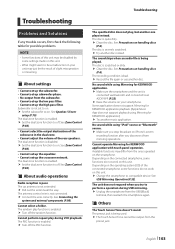
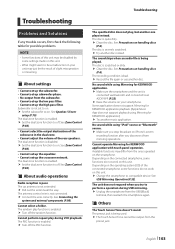
... over
setup (P.79...support playback using "iPod" source or "Bluetooth" source. †† Make sure you stop broadcast on this unit. • What might seem to on handling discs
(P.6).
Troubleshooting
Problems and Solutions
If any trouble occurs, first check the following table for KENWOOD application.) †† Try another music application.
The disc is enabled. †† Set...
Kenwood DDX820WS Reviews
Do you have an experience with the Kenwood DDX820WS that you would like to share?
Earn 750 points for your review!
We have not received any reviews for Kenwood yet.
Earn 750 points for your review!

